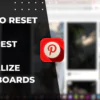Pinterest is a widely used visual discovery platform that allows users to explore, save, and share ideas on various topics. However, like many other social media platforms, Pinterest has specific age requirements that users must meet to create an account. In this guide, we will discuss the minimum age requirements, parental controls, and safety measures that young users and parents should be aware of.

What Is the Minimum Age Requirement for Pinterest?
According to Pinterest’s Terms of Service, users must be at least 13 years old to create an account. This aligns with the Children’s Online Privacy Protection Act (COPPA) in the United States, which restricts the collection of personal information from children under 13.
However, age requirements may vary by country due to local regulations. For example:
| Country | Minimum Age Requirement |
|---|---|
| United States | 13 years |
| European Union (GDPR) | 16 years (varies by country) |
| South Korea | 14 years |
| Other Countries | Check local laws |
If users are below the required age, they are not allowed to create an account. Pinterest may remove accounts if it determines that a user does not meet the age requirement.
Why Does Pinterest Have an Age Requirement?
Pinterest enforces age restrictions to:
- Comply with legal regulations such as COPPA and GDPR.
- Protect minors from inappropriate content and potential online risks.
- Ensure a safe browsing experience by limiting exposure to advertising and tracking.
Can Parents Supervise Their Child’s Pinterest Usage?
Pinterest does not offer dedicated parental control features, but parents can take certain steps to ensure their child’s safety:
1. Monitor Account Activity
Parents can check their child’s Pinterest activity by:
- Following their boards and saved Pins.
- Setting up a family email for social media accounts.
2. Enable Safe Search Settings
Although Pinterest does not have a strict parental control system, users can adjust search settings to filter sensitive content:
- Go to Settings > Home Feed Tuner > Adjust Content Preferences.
- Use a browser-based parental control tool to limit access.
3. Discuss Online Safety
Educating children on safe social media usage is crucial. Parents should:
- Encourage responsible online behavior.
- Discuss privacy concerns and avoiding personal information sharing.
- Explain the importance of reporting inappropriate content.
What Happens If a User Lies About Their Age?
Pinterest may take action against accounts suspected of violating its age requirements. If an account is flagged:
- The user may be asked to verify their age.
- Pinterest may delete or suspend the account if underage usage is detected.
How to Report Underage Accounts
If you suspect that someone under the required age is using Pinterest:
- Visit Pinterest’s Help Center.
- Select Report an Issue.
- Choose Report an underage account.
- Follow the instructions to submit a report.
Pinterest takes such reports seriously and may request additional verification.
Common Questions About Pinterest’s Age Restrictions
1. Can Kids Under 13 Use Pinterest with Parental Consent?
No. Even with parental permission, children under 13 are not allowed to have a Pinterest account due to privacy regulations.
2. Are There Pinterest Alternatives for Younger Users?
Yes. Some platforms cater specifically to younger audiences, such as:
- YouTube Kids (for video content with parental controls)
- PopJam (a safe social media network for children under 13)
- Kidzworld (a moderated social community for kids)
3. Can Schools Use Pinterest for Educational Purposes?
Yes, educators often use Pinterest to share resources. However, students under 13 should not create accounts independently.
4. How Can I Delete an Account If My Child Is Underage?
Parents can contact Pinterest’s support team to request account removal.
Conclusion
Understanding how old you have to be for Pinterest is essential for ensuring compliance with the platform’s policies. While Pinterest is a valuable tool for discovering creative ideas, younger users should only access it when they meet the age requirement. Parents can take proactive steps to monitor and guide their child’s online experience for a safer browsing environment.
For the latest updates on Pinterest’s age policies, always refer to the official Terms of Service and Help Center.