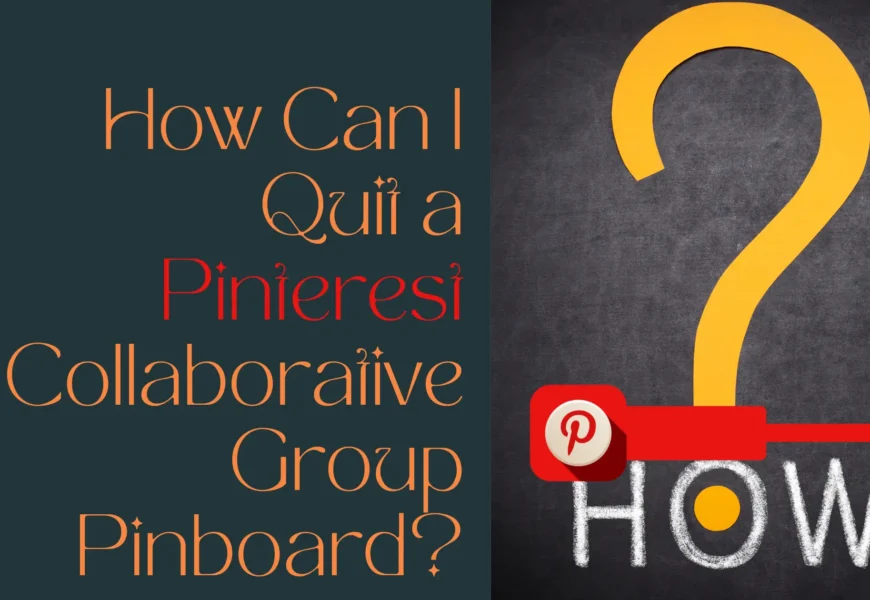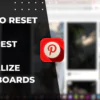Pinterest is a powerful platform that connects people through the visual magic of pinboards, but sometimes you may find yourself wanting to leave a collaborative group board that just doesn’t spark joy anymore. Whether you joined a board years ago and it’s now outdated, or you simply want to clean up your Pinterest profile, quitting a collaborative board can help you declutter your digital life. In this guide, I’ll walk you through how to quit a Pinterest collaborative group pinboard step by step.

Why Leave a Collaborative Pinterest Board?
Collaborative boards can be exciting to join, especially when they’re centered around topics you are passionate about. However, over time, your interests and priorities change. Perhaps you joined a Pinterest group board about organizing kid’s birthday parties years ago, but now your child is a teenager and you don’t see the need to keep those ideas hanging around. Leaving such boards helps make your profile more streamlined, more relevant, and less cluttered.
Another important factor is control over your digital identity. Collaborative boards often come with shared ownership. This means even if you haven’t pinned anything for years, your name and profile are still associated with the board. Taking back control can mean leaving behind the things that no longer fit your image or personal brand.
How to Quit a Pinterest Collaborative Group Pinboard
Leaving a Pinterest collaborative group pinboard is surprisingly straightforward, and yet many users overlook this simple way to clean up their profiles. Here are the steps you need to follow to leave the board for good.
Step 1: Navigate to Your Profile
The first step is to log into Pinterest and go to your profile. This is where you’ll find all of your boards, including the collaborative ones. Collaborative boards are typically distinguishable by multiple tiny profile pictures on the board thumbnail, which shows that more than one person contributes to that board.
Step 2: Locate the Board You Want to Leave
Scroll through your boards and find the one you want to leave. If you have several boards, it might take some time to find it, but remember that collaborative boards will have multiple contributors—that’s how they stand out.
Step 3: Access the Board Settings
Once you’ve found the board, click on it to open it. You’ll then want to look for the three dots (…) at the top of the screen or near the board’s name. These dots are your gateway to the board’s settings.
Step 4: Select “Edit Board”
Click on the three dots, and a menu will appear. You’ll need to choose “Edit board.” In this section, you’ll be able to see all of the collaborators, including yourself.
Step 5: Leave the Board
Look for your name within the list of collaborators. There should be a “Leave” button next to your name. Simply click on it, and confirm that you wish to leave the board. Once you’ve done this, you’re no longer a part of that collaborative pinboard.
Step 6: Clean Up Your Profile
After leaving, it’s a good idea to take a step back and examine your profile again. Does it now reflect your current interests? Removing unnecessary collaborative boards is one step towards curating your Pinterest experience, making it more enjoyable and personalized.
The Benefits of Quitting a Collaborative Board
Leaving a collaborative Pinterest board can bring several benefits:
- Declutter Your Profile: By leaving boards you no longer participate in or are no longer relevant to your life, you’re effectively decluttering your online space. This makes it easier for others to see what you are genuinely interested in right now.
- Privacy and Control: While collaborative boards can be fun, you may not always want to be associated with certain topics forever. By leaving, you take control over what other people see about you and how your profile represents you.
- Improved Engagement: A focused profile gets better engagement. When your boards reflect your current interests, you’ll attract like-minded followers and get more meaningful interactions on your pins.
- Reduce Notifications: Depending on your notification settings, you may be getting alerts every time someone adds a pin to the collaborative board. Leaving it can significantly reduce the number of notifications you get, which helps you stay more focused.
Common Questions About Leaving Pinterest Collaborative Boards
1. Can I Rejoin a Collaborative Board After Leaving?
Yes, you can rejoin if the board’s owner invites you again. However, keep in mind that you’ll need to be re-invited by a current member to get back in, so make sure you’re really ready to leave before clicking that “Leave” button.
2. Will My Pins Remain After I Leave?
The pins you’ve added to a collaborative board will remain even after you leave. Your name will no longer be associated with the board, but your contributions will still be visible to others unless the board owner decides to delete them.
3. Do Other Collaborators Know When I Leave?
No, Pinterest does not send a notification to other collaborators when you leave a board. You can quietly remove yourself without any fanfare.
Tips for Managing Collaborative Boards on Pinterest
- Join Thoughtfully: Only join boards that genuinely interest you and fit into your current goals or aesthetic. This helps prevent the need to leave later on.
- Curate Regularly: Go through your Pinterest boards every few months and remove those that no longer align with your interests. This will keep your profile fresh and engaging.
- Communicate with Board Owners: If you’re unsure about leaving, it can be helpful to message the board owner or other collaborators. You might even encourage others to tidy up the board or focus it more closely on a relevant niche.
- Turn Off Notifications: If the board still holds some value but the notifications are annoying, you can adjust your notification settings rather than leave entirely.
Wrapping Up
Leaving a Pinterest collaborative group pinboard is a simple but impactful way to make your Pinterest experience more enjoyable and aligned with your current interests. It can declutter your profile, enhance your privacy, and ultimately allow you to take control of how you present yourself online. With just a few clicks, you can leave behind the boards that no longer serve you and focus on the ones that do.
Remember, Pinterest is all about inspiration and enjoyment. If a collaborative board is causing you more stress than joy, it’s time to let it go. By managing your boards thoughtfully, you’ll create a Pinterest profile that not only represents your true interests but also inspires others in the community.