Table of Contents
What’s an Impression on Pinterest? The Ultimate Overview
When looking at your Pinterest analytics, you’ll see the metric “impressions.” What’s an impression on Pinterest? Simply put, an impression refers to the number of times your pins are displayed to Pinterest users, whether in search results, feeds, or browsing category pages. The more impressions you accumulate, the more opportunities for engagement with your content.

What is an Impression on Pinterest?
Before diving into tactics for boosting impressions, it’s crucial to understand what an impression on Pinterest means.
Definition of Impressions on Pinterest
An impression simply refers to the number of times a Pin has been shown on Pinterest. It does not necessarily mean that the Pin was engaged with or clicked on, only that it was displayed on a user’s screen.
For example, if your Pin received 500 impressions last month, that means your Pin was seen 500 times by Pinterest users. Impressions are an indicator of exposure and how frequently your content is being surfaced across Pinterest.
How Impressions are Calculated on Pinterest
There are a few key ways Pins can receive impressions on Pinterest:
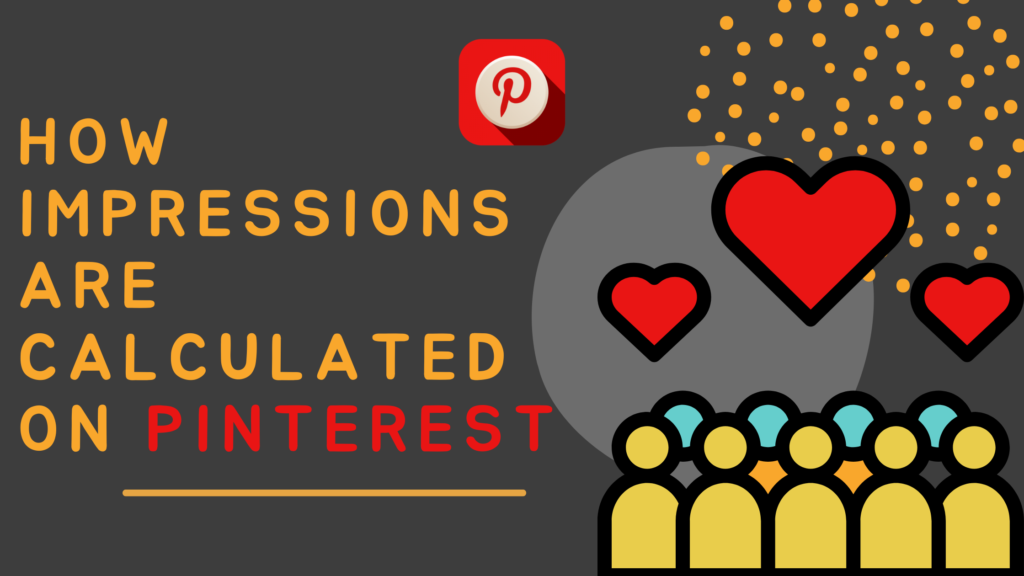
- A user sees the Pin in their main feed
- The Pin appears in search results
- Your Pin shows up on category or topic pages that the user is browsing
The total number of impressions on your Pinterest analytics sums up all of the impressions from your Pins, including both Pins you’ve created as well as Pins you’ve saved. Impressions are calculated for a specific date range, such as the past 30 days.
Significance of Impressions in Pinterest Analytics
While high impressions alone don’t guarantee engagement or conversions, they are an important foundational metric. Impressions indicate that your content is being discovered by Pinterest’s algorithm and shown to your target audience.
Without impressions, it’s difficult to get clicks, saves, or sales from Pins. When used alongside other metrics like click-through rate, impressions can provide valuable insights into how well your Pins are resonating.
How to Increase Impressions on Pinterest
Now that you understand what impressions represent, here are some proven tips for boosting impressions and expanding the reach of your Pins.
Optimizing Your Pinterest Profile for More Impressions
- Complete your Pinterest profile – add a profile and header image, write an informative bio, fill out your location, add a website link. A polished profile helps build credibility.
- Organize your boards around specific topics and keep them updated frequently. Active, topic-focused boards signal relevancy to Pinterest.
- Make sure your profile and boards use relevant keywords in the titles and descriptions. This helps the Pinterest algorithm understand your niche.
Utilizing Pinterest Analytics Tools for Boosting Impressions

- Check your Pinterest analytics regularly to identify your top performing Pins as well as low impression Pins. Analyze why certain Pins attract more impressions and optimize based on those insights.
- Use a social media analytics tool like Tailwind or Pinterest’s native analytics. These provide additional data like best posting times, audience demographics, and content analysis.
- Enable email notifications for analytics reports. Regular updates help spot trends and keep improving.
Implementing Effective Pinterest SEO Strategies
- Include target keywords naturally in your Pin titles, descriptions, and image file names. This signals relevancy to searchers.
- Link your Pins to high-quality website content with unique descriptions. Pinterest favors Pins connected to original content sources.
- Make eye-catching, vertical Pin images that stand out in feeds and clearly convey your message. Attention-grabbing visuals boost impressions.
- Share your best Pins regularly. Repinning evergreen, popular Pins gives them renewed visibility.
- Participate in Group Boards related to your niche. Getting featured on Group Boards expands your reach to new audiences.
Why Are Impressions Important for Pinterest Marketing?
Now that you have ideas for increasing impressions, you may be wondering why they matter so much in the first place. Here are two key reasons impressions are important:
Understanding the Role of Impressions in Pinterest Strategy
Impressions indicate how well your Pins are surfacing in areas like search, feeds, and topic pages to your target audience. If your impressions are low, your content may not be visible enough to convert users. More impressions signal your Pins are being discovered.
Analyzing the Impact of Impressions on Engagement Metrics
Your engagement rate on Pinterest is calculated as engagement actions divided by impressions. Without enough impressions, it’s difficult to accumulate saves, clicks, and sales. More impressions provide more opportunities for engagement. Analyzing both metrics helps optimize your strategy.
Interpreting Pinterest Analytics Metrics Related to Impressions

In addition to impressions, there are a few other Pinterest analytics metrics that provide further context.
Examining the Number of Impressions vs. Clicks on Pins
While a high number of impressions is good, it’s clicks that ultimately drive traffic. Analyze impressions vs. clicks to determine if highly shown Pins are converting clicks. A low click rate may indicate issues with Pin design, title, etc.
Calculation of Outbound Click Rate and Pin Click Rate
Outbound click rate is calculated by dividing outbound clicks by impressions, displaying the percentage of impressions that resulted in clicks off Pinterest.
Pin click rate divides total Pin clicks by impressions, showing the click rate for on-site and off-site clicks. Compare these rates to assess Pin performance.
Comparing Pin Impressions to Outbound Clicks for Insights
Looking at the number of impressions on a Pin compared to its outbound clicks can reveal how compelling the Pin is to click through. A Pin with 500 impressions but only 2 clicks indicates low click-through appeal. Use these insights to create better performing Pins.
Utilizing Pinterest Analytics for Improving Impressions
Pinterest offers robust analytics to help track and improve impressions over time. Here are tips for making the most of analytics:
Accessing Pinterest Analytics on Mobile Devices
The Pinterest app has a built-in Creator Studio with analytics. No need to log into desktop – mobile analytics are at your fingertips.
Utilizing Pinterest’s Native Analytics for Performance Insights
Pinterest’s free analytics provide all the data you need. Use them to identify top Pins, audience demographics, impressions by time of day, and more helpful insights.
Optimizing Pinterest Keywords for Increased Impressions
Search keyword data shows which terms drive the most impressions and clicks to your Pins. Optimize for the best performing keywords that align with your niche.
In summary, impressions indicate how often your content surfaces on Pinterest. While not the only metric that matters, more impressions provide increased opportunities for engagement and traffic. Use the strategies outlined here to boost impressions and maximize the visibility of your Pins. Analyze your analytics frequently and test different Pin content types and keywords. With consistent effort, you can conquer impressions on Pinterest!
Conclusion
By regularly analyzing your Pinterest analytics and implementing tactics to increase impressions, you can expand the reach of your Pins across the platform. Compelling Pins that rank highly in search results and consistently appear in users’ feeds will accumulate impressions and views over time. The users who engage with your Pins through clicks, saves, repins, and traffic are more likely to convert to customers or clients. Keep your focus on creating high-quality Pins, optimizing your Pinterest profile, utilizing keywords, and staying on top of analytics. With a comprehensive approach, you can conquer impressions and achieve your marketing goals on Pinterest.









