Table of Contents

Downloading images from Pinterest often results in blurry or low-resolution files. This happens because Pinterest displays compressed preview images instead of the original resolution by default.
If you’re looking for a Pinterest High Quality Image Downloader, this guide explains working methods to download Pinterest images in high quality, including manual techniques, downloader tools, mobile solutions, and best practices that actually work.
How to Download Pinterest Images in High Quality (Quick Guide)
Answer:
To download Pinterest images in high quality, copy the Pin URL, paste it into a Pinterest image downloader, fetch the image, and download the HD version provided by the tool.
This method avoids compressed previews and gives you the best available image resolution.
How to Use the Pinterest Image Downloader Tool
Our Pinterest High Quality Image Downloader lets you download HD images in just a few clicks—no sign-up or installation required.
Step-by-Step Instructions
Open Pinterest and find the image (Pin) you want.
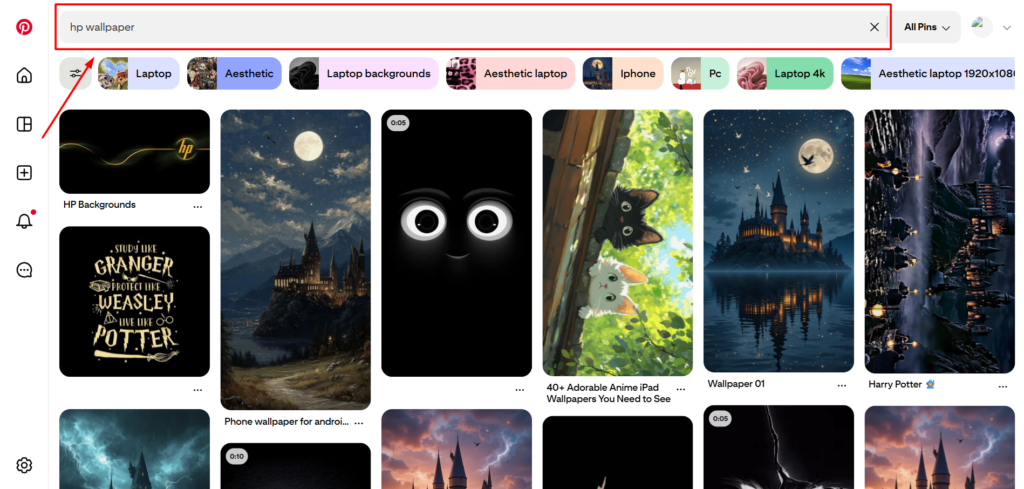
Copy the Pinterest Pin URL.
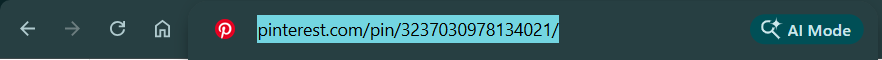
- Visit the tool page here:
👉 Pinterest Image Downloader - Paste the Pin link into the input field.
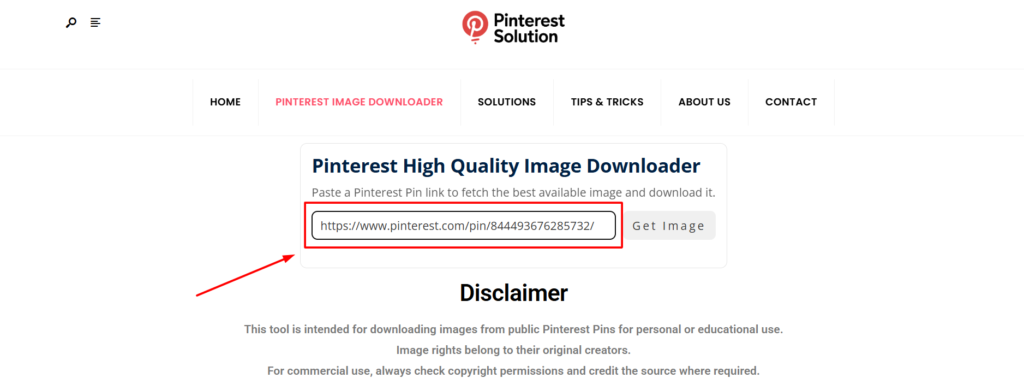
Click Get Image.
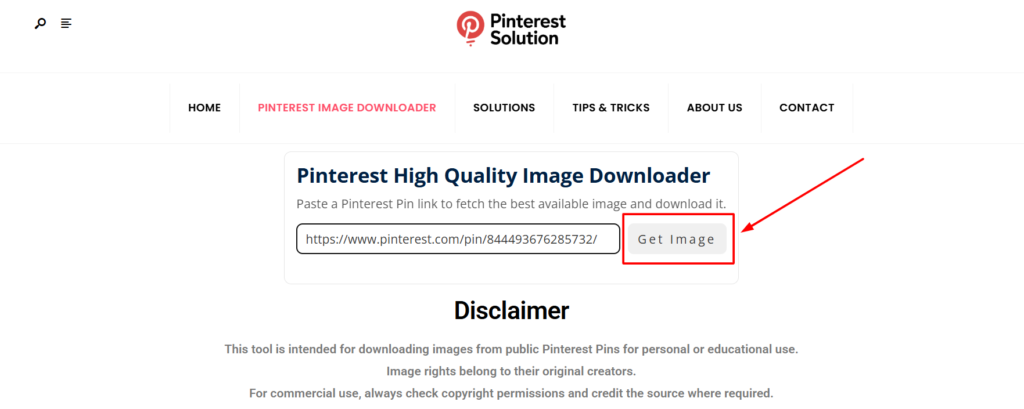
When the image loads, click Download HD Image to save it.
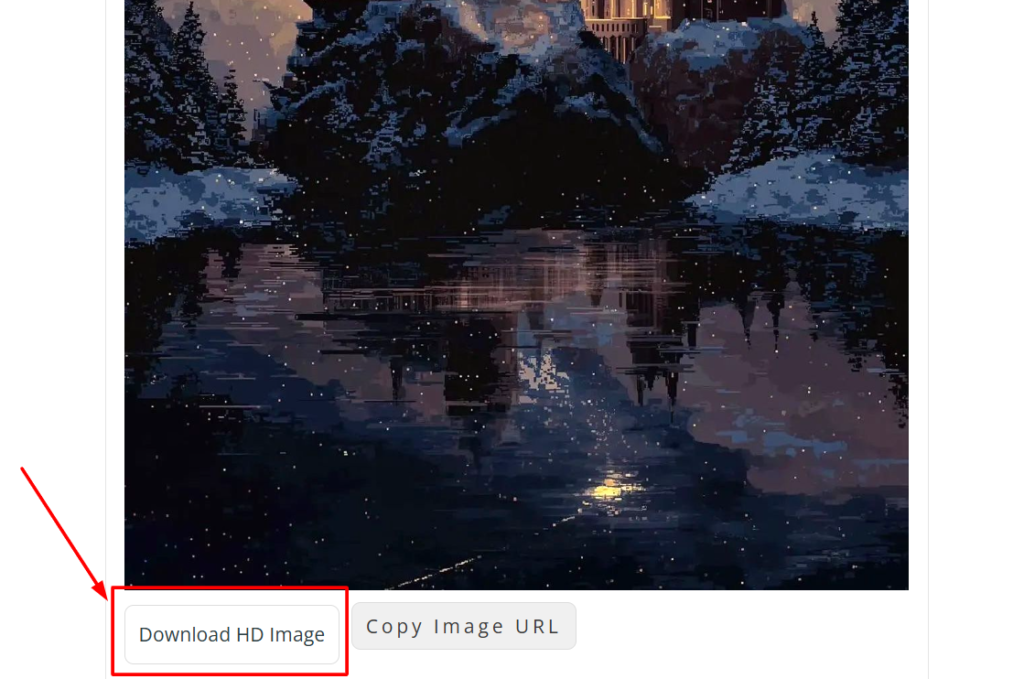
The tool automatically fetches the best available image quality, so you don’t have to deal with blurry downloads.
Helpful Tips for Best Results
- ✅ Use public Pinterest Pins only
- ✅ Paste the full Pin URL, not the image file link
- ✅ If one Pin fails, try another (some Pins are restricted)
For the highest resolution, always download the image provided by the tool instead of saving directly from Pinterest.
When Should You Use This Tool?
This Pinterest image downloader is perfect if you want to:
- Download Pinterest images in high quality
- Avoid low-resolution or blurry downloads
- Save time compared to manual methods
- Download images on desktop or mobile
It’s especially useful for bloggers, designers, and content creators who need clean, high-resolution images.
Copyright & Usage Disclaimer
Disclaimer:
This tool is intended for downloading images from public Pinterest Pins for personal or educational use.
Image rights belong to their original creators.
For commercial use, always check copyright permissions and credit the source where required.
Want the Absolute Best Quality?
While this tool fetches the highest available image automatically, advanced users can also manually inspect the image source to look for original resolution files.
For most users, however, this tool is the fastest and easiest way to download HD Pinterest images.
Why Pinterest Images Download in Low Quality
Pinterest stores multiple versions of each image:
- Low-resolution previews (used in feeds)
- Medium-resolution images
- Original HD images (not shown directly)
When users right-click and save an image from the feed, they usually download a compressed version. To perform a proper Pinterest image download in high quality, you must access the original image source.
Method 1: Manual Pinterest Image Download in High Quality (Best Method)
This is the most reliable method to download HD Pinterest images.
Steps
- Open the Pinterest Pin
- Right-click on the image
- Select “Open image in new tab”
- Look at the image URL
- URLs containing /originals/ indicate the highest resolution
- Right-click → Save Image As
Pro Tip
If the URL contains /236x/, /474x/, or /564x/, replace that part with /originals/ and reload the page.
✔ Downloads the original Pinterest image
✔ No tools required
✔ Best image quality available
Method 2: Pinterest Image Downloader Tools (Fast & Easy)
A Pinterest image downloader is an online tool that extracts the highest available image quality from a Pinterest link.
How These Tools Work
- You paste the Pinterest Pin URL
- The tool scans Pinterest’s image source
- It retrieves the HD or original image
- You download it instantly
Benefits
- Beginner-friendly
- Works on desktop and mobile
- Ideal for quick downloads
⚠ Always select HD or Original quality if available. Default downloads may still be compressed.
Popular Types of Pinterest Image Downloaders
Instead of listing specific brand names, here are the main categories users encounter:
Online Pinterest Image Downloader Websites
Pros
- No installation required
- Easy to use
- Good for occasional downloads
Cons
- Ads and limits on free use
- Quality depends on tool accuracy
Browser Extensions
Pros
- One-click download
- Convenient for frequent users
Cons
- Often limited to medium quality
- Can stop working after updates
Mobile Downloader Apps
Pros
- Simple interface
- Mobile-friendly
Cons
- Image compression
- Possible watermarks
Manual Browser Method (No Tool)
Pros
- Best image quality
- No third-party tools
- Most reliable
Cons
- Slower for bulk downloads
⭐ Verdict: Best option for downloading HD Pinterest images.
Method 3: Download HD Pinterest Images on Mobile
Pinterest’s app limits image quality, but this workaround helps.
Steps
- Copy the Pin link from the app
- Open the link in a mobile browser
- Tap and hold the image
- Open image in a new tab
- Long-press → Download image
This method provides better quality than saving directly from the app.
Batch Downloading Pinterest Images (What to Know)
Many users want to download multiple images at once.
- Free tools often limit batch downloads
- Browser extensions may reduce quality
- Manual downloads take longer but preserve HD quality
If quality matters more than speed, avoid automated bulk tools.
Image Formats & Quality Explained
Pinterest images are usually stored as:
- JPEG – smaller file size, most common
- PNG – higher quality, larger file size
For designers or printing purposes:
- Prefer PNG
- Always download from /originals/ URLs
FAQ
How do I download Pinterest images in high quality?
Open the Pinterest image in a new tab and save the version containing /originals/ in the image URL. This downloads the original HD image.
Why are Pinterest images blurry when downloaded?
Pinterest displays compressed previews. Saving images directly from the feed downloads low-resolution versions.
What is the best Pinterest image downloader?
The manual browser method provides the highest quality, while online Pinterest image downloader tools are best for speed.
Is It Legal to Download Pinterest Images?
Downloading images for personal use is generally acceptable.
For commercial use, always:
- Check copyright ownership
- Credit the creator
- Use licensed or royalty-free images
Pinterest hosts content uploaded by users; rights belong to the original creators.
Final Thoughts
If you’re searching for a Pinterest High Quality Image Downloader, the safest and most effective option remains the manual browser method. Downloader tools are useful for speed, while mobile workarounds help when you’re on the go.
Best Choice by Use Case
- Highest quality: Manual method
- Fast & simple: Pinterest image downloader
- Mobile users: Browser workaround









