Table of Contents
Is Pinterest Safe for Kids? Must-Read Safety Tips
In today’s digital age, parents often wonder “is Pinterest safe for kids?” As children explore online platforms, it’s crucial to understand the potential risks and benefits. Pinterest, a visual discovery engine, offers a wealth of creative ideas and inspiration. However, like any social media platform, it comes with safety concerns. This article delves into the world of Pinterest, examining its features, privacy settings, and potential hazards. We’ll explore how parents can ensure a safe Pinterest experience for their children, providing practical tips and guidelines. By understanding “is Pinterest safe for kids,” parents can make informed decisions about their child’s online activities.

What is Pinterest and How Safe Is It?
Pinterest is a visual discovery platform where users can find and save ideas. It’s like a digital bulletin board for collecting and organizing images. Users “pin” pictures they like to themed boards. The platform offers a vast collection of images on topics like crafts, recipes, and decor.
Safety on Pinterest is a top priority for the company. They have community guidelines that prohibit explicit content. However, user-generated content means some inappropriate material may slip through. Pinterest uses both automated systems and human reviewers to enforce their policies. Overall, the platform aims to provide a positive environment for creativity and inspiration.
While Pinterest strives for safety, parents should still be aware of potential risks. The platform allows direct messaging between users. External links on pins could lead to other websites. As with any online space, supervision and education are key for young users.
Understanding Pinterest and Its Use
Pinterest functions as a visual search engine and social network. Users discover content through browsing or searching. They can follow other users and boards that interest them. The home feed displays pins based on a user’s interests and activity.
People use Pinterest for various purposes. Many find inspiration for home decor, fashion, and DIY projects. Others use it to plan events or save recipes. Businesses and creators use Pinterest to showcase products and ideas. The platform’s visual nature makes it particularly appealing for creative pursuits.
For kids, Pinterest can be an educational and creative tool. It can spark ideas for school projects or hobbies. However, parental guidance is important. Helping children curate appropriate content ensures a positive experience. Teaching responsible online behavior is crucial when introducing kids to any social platform.
Exploring the Safety Measures on Pinterest
Pinterest has implemented several safety measures to protect users. Their community guidelines prohibit harmful or explicit content. The platform uses both technology and human review to enforce these rules. Users can report inappropriate pins, boards, or comments. Pinterest responds promptly to these reports.
The platform offers privacy settings to control who can see your content. Users can make boards secret, limiting visibility to only themselves. There are also options to block or report other users. Pinterest provides resources on online safety and digital wellbeing.
For younger users, Pinterest recommends parental supervision. They suggest parents help set up accounts and monitor activity. The platform does not allow users under 13 to create accounts. This aligns with internet privacy laws protecting children’s personal information.
Reviewing the Privacy Settings on Pinterest
Pinterest offers various privacy settings to enhance user safety. Users can control who sees their profile and boards. They can also manage who can message them or tag them in pins. These settings are accessible through the account menu.
One key privacy feature is the ability to make boards secret. This prevents them from appearing in search results. Only the board creator can see and edit secret boards. This is useful for personal collections or sensitive content.
Users can also control their search and ad preferences. This affects the type of content shown in their feed. Pinterest allows users to hide certain types of pins they don’t want to see. These settings help create a more personalized and comfortable browsing experience.
How to Ensure Pinterest Safety for Kids?

Ensuring Pinterest safety for kids involves active parental involvement. Start by setting up the account together. This allows parents to guide children through privacy settings. Explain the importance of keeping personal information private. Encourage kids to use a nickname instead of their full name.
Regularly review your child’s activity on Pinterest. Check their boards and pins to ensure appropriate content. Discuss any concerning pins or interactions. Use this as an opportunity to teach critical thinking about online content. Help your child understand how to recognize and avoid inappropriate material.
Consider using Pinterest together as a family activity. This allows for supervised exploration of the platform. It’s a chance to model responsible online behavior. Show your child how to use Pinterest’s reporting features if they encounter inappropriate content.
Implementing Effective Parental Control
While Pinterest doesn’t offer built-in parental controls, there are ways to manage usage. Use device-level controls to set time limits on app usage. This prevents excessive screen time. Consider using a family sharing account to monitor activity across devices.
Implement content filters at the router level to block inappropriate websites. This adds an extra layer of protection when kids click on external links. Regularly check your child’s search history on Pinterest. This helps ensure they’re not accessing unsuitable content.
Encourage open communication about online experiences. Create a safe space for kids to share concerns. Be approachable and non-judgmental when discussing internet safety. This fosters trust and makes it more likely for kids to report issues.
Guidelines to Keep Kids Safe on Pinterest
Establish clear rules for Pinterest use. Set boundaries on what types of content are acceptable. Teach kids to think critically about what they see online. Encourage them to ask questions about unfamiliar content. Help them understand that not everything online is true or appropriate.
Instruct children never to share personal information on Pinterest. This includes their full name, address, or school. Teach them to be cautious about interacting with strangers online. Explain the risks of clicking on external links without permission.
Show kids how to use Pinterest’s safety features. Teach them how to report inappropriate content. Encourage them to tell you if they encounter anything that makes them uncomfortable. Regularly review and adjust privacy settings together.
Educating Kids on Recognizing Inappropriate Content
Help children understand what constitutes inappropriate content. This includes explicit images, hate speech, or bullying. Teach them to trust their instincts if something feels wrong. Encourage them to ask for help if they’re unsure about content.
Use examples to illustrate different types of inappropriate content. Explain why certain material is unsuitable for kids. Teach them how to recognize potential scams or misleading information. Emphasize the importance of verifying information from reliable sources.
Practice identifying red flags in online content together. This could be a fun, educational activity. Role-play scenarios where they might encounter questionable content. Teach them appropriate responses, like closing the app or telling an adult.
What Are the Risks of Kids Using Pinterest?
While Pinterest can be educational, there are potential risks for young users. Exposure to inappropriate content is a primary concern. Despite filters, some unsuitable material may appear. This could include mature themes or explicit images. Kids might also encounter misleading information or unrealistic lifestyle portrayals.
Privacy is another important consideration. Kids might unknowingly share personal information. They could also interact with strangers through comments or messages. There’s a risk of cyberbullying or online predators, as with any social platform.
Excessive use of Pinterest could lead to screen time issues. It might impact sleep patterns or interfere with other activities. Some content may promote unrealistic body images or harmful behaviors. Parents should be aware of these potential risks.
Identifying Potential Risks and Dangers
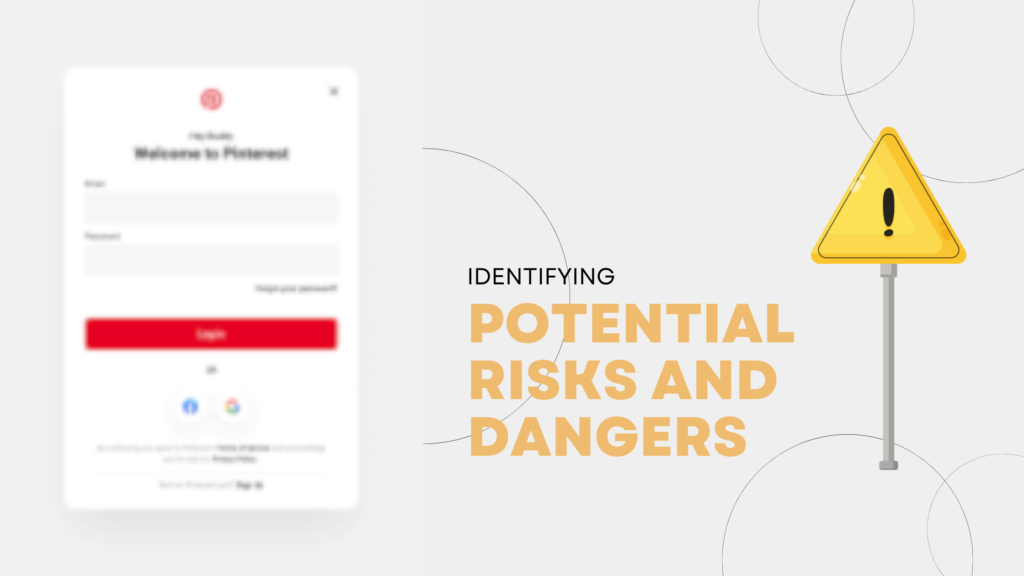
One potential risk is the ease of accessing external websites through pins. These sites may not have the same content standards as Pinterest. Kids could inadvertently visit inappropriate or unsafe websites. There’s also a risk of encountering malicious links or scams.
Another concern is the addictive nature of endless scrolling. Kids might spend excessive time browsing Pinterest. This could impact their productivity and real-world interactions. The platform’s algorithm might also lead to echo chambers of similar content.
There’s a possibility of encountering misinformation or pseudoscience on Pinterest. Kids might find unreliable health advice or conspiracy theories. Teaching critical thinking skills is crucial to navigate this potential danger.
Addressing Issues of Explicit Content on Pinterest
Pinterest has policies against explicit content, but some may still slip through. The platform relies on user reports to identify inappropriate material. Parents should be aware that kids might encounter mature content accidentally. It’s important to have open discussions about what to do in these situations.
Encourage kids to report any explicit content they encounter. Show them how to use Pinterest’s reporting tools. Explain that reporting helps keep the platform safe for everyone. Reassure them that they won’t get in trouble for accidentally seeing inappropriate content.
Consider using Pinterest’s content filtering options to reduce exposure to mature content. Regularly check your child’s feed and search history. This helps ensure they’re not accessing or saving inappropriate pins.
Understanding the Impact of Direct Messaging on Minor Users
Pinterest allows direct messaging between users, which can pose risks for kids. Strangers could potentially contact minors through this feature. It’s important to teach children about the dangers of online interactions with unknown people. Encourage them to only message friends and family they know in real life.
Show kids how to block users and report inappropriate messages. Explain the importance of never sharing personal information through messages. Teach them to be cautious about clicking links sent via direct messages.
Consider disabling direct messaging for your child’s account if you’re concerned. Regularly check their message history if the feature is enabled. Open communication is key to ensuring safe use of messaging features.
How Can Parents Ensure a Safe Pinterest Experience for Kids?
Parents play a crucial role in ensuring a safe Pinterest experience for kids. Start by having open conversations about online safety. Set clear rules and expectations for Pinterest use. Regularly check in with your child about their online activities.
Use Pinterest together as a family activity. This allows for supervised exploration of the platform. Help your child find and follow appropriate boards and users. Show them how to curate their feed with positive, age-appropriate content.
Teach kids about digital literacy and critical thinking. Help them understand how to evaluate online information. Encourage them to question what they see and fact-check when necessary. Model responsible online behavior in your own social media use.
Setting Up and Monitoring a Child’s Pinterest Account
When setting up a Pinterest account for a child, use a family email address. This allows parents to monitor account activity. Choose a username that doesn’t reveal personal information. Set a strong, unique password and enable two-factor authentication for added security.
Adjust privacy settings to limit who can see the account and interact with it. Make boards secret by default to control content visibility. Regularly review followed boards and users to ensure appropriate content.
Use Pinterest’s search and browsing history to monitor your child’s activity. Discuss any concerning trends or interests you notice. Use these insights as conversation starters about online safety and responsible browsing.
Utilizing Parental Control Features Offered by Pinterest

While Pinterest doesn’t have specific parental control features, there are ways to enhance safety. Use the platform’s content filtering options to reduce exposure to mature content. These settings can be found in the account preferences section.
Enable safe search mode to filter out potentially explicit results. This helps create a more kid-friendly browsing experience. Regularly review and update these settings as your child grows and matures.
Consider using third-party parental control apps for additional monitoring. These can provide more detailed activity reports and content filtering. Remember, no technical solution replaces the importance of parental guidance and open communication.
Following Community Guidelines and Best Practices on Pinterest
Familiarize yourself and your child with Pinterest’s community guidelines. These outline acceptable behavior and content on the platform. Teach kids the importance of respecting these rules. Explain how following guidelines helps create a positive online community.
Encourage your child to be a responsible Pinterest user. Teach them to give credit when repinning others’ content. Show them how to create original pins and boards. Discuss the importance of digital citizenship and online etiquette.
Use Pinterest’s reporting tools to flag any content that violates community guidelines. This helps maintain a safe environment for all users. Praise your child for responsible behavior and reporting inappropriate content when necessary.
Conclusion
While Pinterest offers a wealth of creative inspiration, parents must approach it cautiously. The question “is Pinterest safe for kids?” doesn’t have a simple answer. With proper guidance, supervision, and open communication, Pinterest can be a positive tool for children. Parents should actively engage in their child’s online experiences, teaching responsible browsing habits. By implementing safety measures and staying informed, families can enjoy Pinterest’s benefits while minimizing potential risks. Remember, digital literacy is an ongoing process, and parental involvement is key to ensuring a safe online environment for kids.









