Table of Contents
How to unblock people on pinterest: Unblock and Reconnect

With over 400+ million monthly active users, Pinterest has become a go-to platform for discovering creative ideas and content. But with that many pinners interacting, you may eventually end up blocking someone whose posts or behavior bothered you. Thankfully, Pinterest makes it easy to unblock people if you change your mind later on. This guide will walk through the simple steps required to unblock someone on Pinterest you had previously blocked, whether on desktop or the mobile app. We’ll also explore reasons you may need to unblock Pinterest users, like accidentally blocking the wrong person or wanting to resolve a disagreement. By the end, you’ll know exactly how to unblock people on Pinterest with just a few clicks.
Introduction to Unblocking Users on Pinterest
Since its launch in 2010, Pinterest has always focused on bringing people together over shared passions and hobbies. The platform makes it easy to get inspiration from others by browsing visually striking pins grouped into curated boards.
Over the years, Pinterest evolved to become more social, with features like commenting and messaging added. This enhanced interactivity led to more engagement between pinners forming a community around interests like cooking, fitness, photography and home decor.
With more user interaction comes the increased chance that you may eventually wish to block another user. There are a few common reasons for wanting to block someone on Pinterest:
- They are posting inappropriate or explicit content
- Their pins, comments or messages make you uncomfortable
- You had a disagreement or negative interaction
- They are aggressively promoting their business or pins
- Their account seems spammy or fake
If someone is detracting from your Pinterest experience, blocking them is an effective way to curate your feed and boards. When you block a user, they can no longer view your profile, pins or boards. You also won’t see any of their content in your feed or notifications.
Blocking is not permanent however – Pinterest makes it just as easy to unblock users if you change your mind. There are several good reasons you may want to unblock someone later on:
- You blocked them accidentally
- The conflict that caused you to block has been resolved
- Enough time has passed that you want to reconnect
- They have improved their behavior and stopped spamming
- Their pins are once again inspiring you
In the rest of this guide, we’ll look at the simple steps to unblock users on both desktop and mobile Pinterest.
A Step-by-Step Guide to Unblocking on Pinterest
The process of unblocking a user on Pinterest only takes a few clicks whether you are accessing the platform through the website or mobile app. Here is how to do it:
Unblocking on Pinterest.com
- Type the name or username of the blocked user into the search bar at the top of Pinterest.com. You can also click directly on their name if you come across any of their pins.
- This will take you to their profile page. Click on the “Unblock” button located right below their name and profile picture.
- A pop-up will appear asking you to confirm that you want to unblock the user. Click “Unblock” again.
- That’s it! The user is now unblocked. You will be able to interact with each other again.
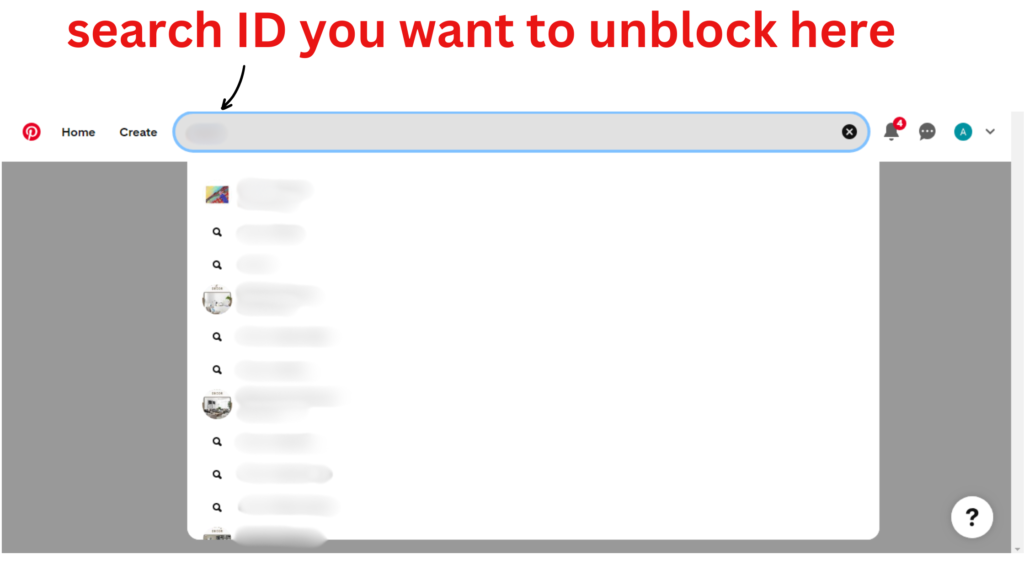
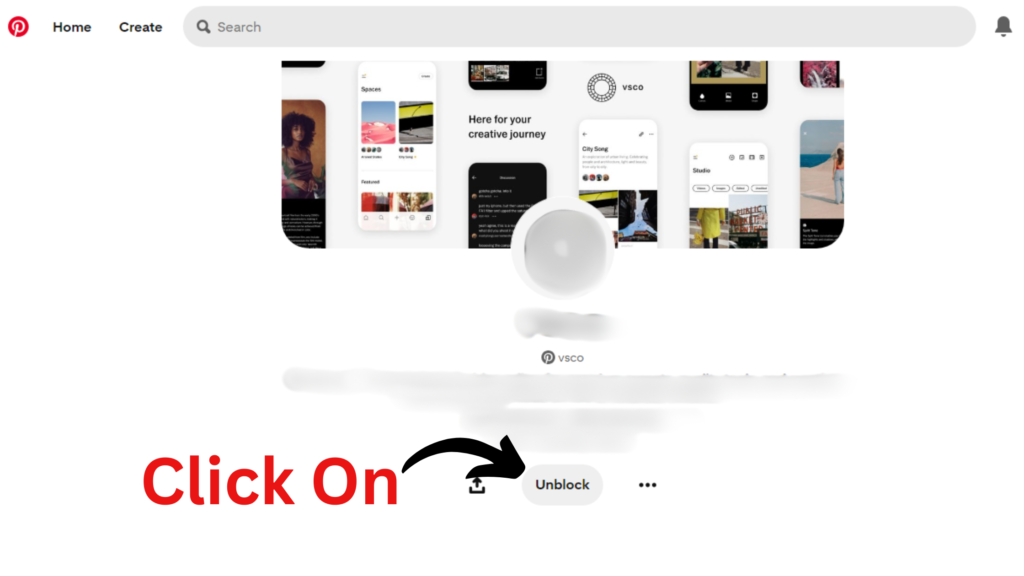
Unblocking someone on the Pinterest website is incredibly quick and easy. Within seconds, you can open up communication with a previously blocked user.
Unblocking on the Pinterest Mobile App
If you want to unblock someone while on your phone, the process is just as straightforward:

- Open up the Pinterest app and use the search function to look up the blocked user’s name or username.
- Tap on their profile picture to open up their Pinterest profile page.
- Tap on the three dots icon located next to the Follow button at the top of their profile.
- This opens up a menu. Select the “Unblock” option.
- Confirm that you want to unblock the user when prompted.
That’s all there is to it! With just a couple taps in the Pinterest mobile app, you can unblock a user and re-enable communication between your accounts.
Whether you are on desktop or mobile, unblocking a user on Pinterest only takes seconds. Next we’ll look at some of the common reasons you may need to utilize the unblock feature.
Why You Might Want to Unblock Someone on Pinterest
While blocking can be a useful tool to curate your Pinterest feed and boards, there are many legitimate reasons you might have a change of heart later on and want to unblock someone, such as:
You Accidentally Blocked the Wrong Person
It can be easy to tap or click on the wrong button and accidentally block a user you didn’t mean to. If you realized shortly after that you blocked the wrong person, unblocking them quickly reopens communication so the mistake doesn’t turn into a whole ordeal.
Even if some time has passed, unblocking the user and explaining it was an accident is the right thing to do to clear up the confusion.
The Situation That Caused You to Block Has Been Resolved
Perhaps you blocked someone in the midst of a disagreement or after a negative interaction. But over time, tensions cooled off and the conflict was resolved or forgotton.
In cases like this, unblocking the user can be a gesture of goodwill to reconnect and move forward after hitting the reset button on your relationship. Time often heals wounds – unblocking lets you both put the past behind you.
You Overreacted and Want to Reconnect
Social media interactions can sometimes escalate quickly before we have time to think rationally. You may have reacted strongly in the heat of the moment by blocking someone you now realize you shouldn’t have.
If you determined you were the one in the wrong or handled things poorly, unblocking the user demonstrates maturity and accountability on your part. It opens the door to potentially rebuilding your Pinterest friendship.
Their Behavior That Bothered You Has Improved
Some users go through phases where their activity on Pinterest may be bothersome or inappropriate. This could include overly promotional pins, spammy comments or sharing questionable content.
But people learn and grow. If enough time has passed that you think they may have improved their Pinterest etiquette, unblocking them gives them a chance to interact with you positively.
One of Their Pins Recently Inspired You
Even if someone is blocked, it doesn’t mean you can’t still gain value from their creative pins. You may have recently seen one of their pins pop up and it sparked inspiration or ideas for you.
Rather than letting a potentially helpful connection stay blocked, unblocking lets you save pins you find motivating. This brings more inspiring content into your life.
As you can see, there are many great reasons you may have a change of heart about blocking someone on Pinterest. Having the ability to undo a block helps strengthen relationships, resolves conflicts, and opens you up to new inspiration.
The Benefits of Unblocking Users on Pinterest
Beyond the specific reasons you may need to unblock a user, there are also a few general benefits that come with reopening lines of communication on Pinterest:
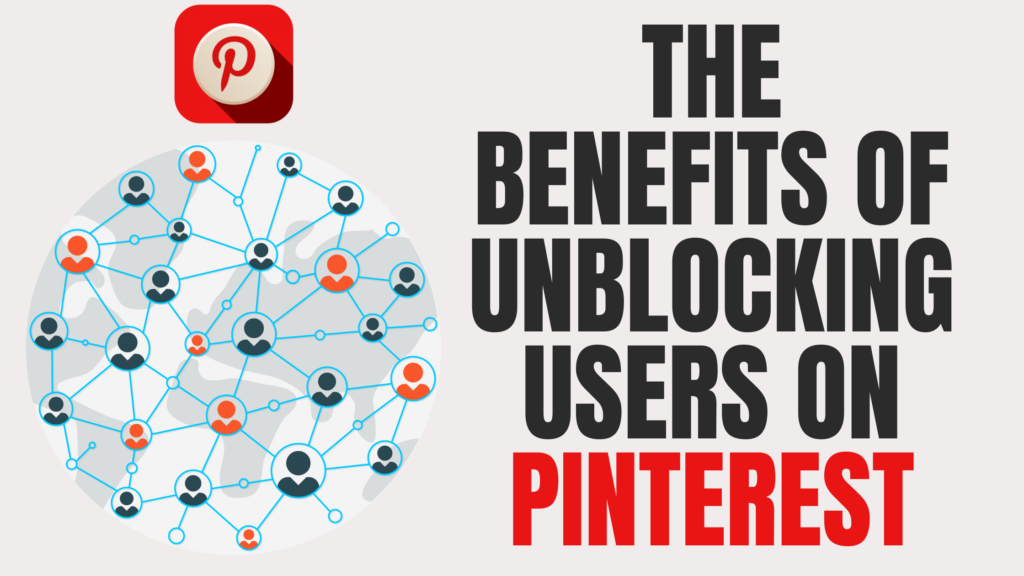
Allows You to Reconnect with Valuable Connections
Some users you originally blocked may actually be people you value – perhaps friends, family members or co-workers. Unblocking restores your ability to interact and share inspiration with connections you want in your life.
Resolves Disagreements and Forges Understanding
By unblocking someone you were previously at odds with, you demonstrate maturity and the desire to move forward in a positive way. It creates space for resolution, forgiveness and understanding.
Provides More Content Ideas and Inspiration
Any creator you unblock essentially brings their collection of ideas and pins back into your Pinterest ecosystem. This influx of new content and inspiration benefits you.
Strengthens Relationships and Community
Choosing to unblock someone rather than hold onto negativity strengthens the overall Pinterest community. It reminds us that patience and kindness should prevail.
As you can see, even just the act of unblocking a user can have profound, positive impacts on your Pinterest experience and relationships with others.
Recapping the Simple Steps to Unblock on Pinterest
In summary, here are the quick steps to take if you need to unblock a user:
- On Desktop: Search for their profile > Click the Unblock button > Confirm you want to unblock them
- On Mobile: Search for their profile > Tap the three dots > Select Unblock from the menu > Confirm the unblock
It takes just a few seconds and clicks to find the user’s profile and initiate the unblock process. Whether you are on the Pinterest website or mobile app, the procedure is straightforward.
And remember – you can just as easily re-block the user later if their bothersome behavior resumes or if unblocking turns out to be a mistake. You are always in full control.
Conclusion
While blocking users can be an effective moderation tool on Pinterest, the platform makes it equally simple to undo those blocks if you have a change of heart down the road.
Reasons you may want to unblock a user include accidentally blocking the wrong person, resolving a conflict, reconnecting after emotions









