Table of Contents
How to Link Pinterest to Instagram: A Complete Walkthrough
Are you ready to enhance your social media strategy? In this comprehensive guide, we’ll delve into the intricacies of how to link Pinterest to Instagram seamlessly. Discover the essential steps, expert tips, and strategies to effectively bridge these platforms, maximizing your reach and engagement like never before. Let’s dive in!

How to Connect Your Pinterest Account to Instagram
Step-by-Step Guide to Linking Your Pinterest and Instagram Accounts
Connecting your Pinterest and Instagram accounts is a simple process that unlocks a world of cross-promotional opportunities. Follow these straightforward steps:
- Open the Pinterest app and navigate to your profile settings.
- Scroll down until you find the “Claim accounts” section.
- Tap the “Claim” button next to the Instagram icon.
- Follow the prompts to authorize the connection between your accounts.
And just like that, your Pinterest and Instagram accounts are now officially linked! This connection will allow for proper attribution when your Instagram content is saved and shared on Pinterest.
Benefits of Connecting Your Pinterest Account to Instagram
Linking your Pinterest and Instagram accounts offers a plethora of benefits that can supercharge your social media strategy:
– Attribution: When your Instagram posts are saved as Pins, they’ll be properly credited to your account, boosting visibility and brand recognition.
– Exposure: Cross-promoting your content across platforms expands your reach, introducing your brand to new audiences and potential followers.
– Consistency: Maintaining a cohesive brand presence across multiple platforms reinforces your identity and makes it easier for fans to find and engage with your content.
– Engagement: By sharing your content on both Pinterest and Instagram, you can interact with diverse yet overlapping audiences, fostering a stronger sense of community.
– Analytics: With connected accounts, you’ll have access to consolidated insights and analytics, allowing you to track and optimize your cross-platform performance.
By bridging the gap between these two visually-driven platforms, you can streamline your social media management efforts while boosting your brand’s visibility and engagement.
Linking Instagram Posts to Your Pinterest Profile

Connecting Individual Instagram Posts to Your Pinterest Boards
While connecting your accounts is a great first step, you may also want to share specific Instagram posts directly to your Pinterest boards. Here’s how:
- Open the Instagram app and navigate to the post you want to share.
- Copy the link to that specific post by tapping the “Share” button and selecting “Copy Link.”
- Switch over to the Pinterest app and navigate to the board where you want the post pinned.
- Tap the “+” icon to create a new Pin.
- In the “Website” field, paste the link you copied from Instagram.
- Customize the Pin with your caption, hashtags, and any other relevant details.
- Tap “Pin It” to share the Instagram post on your Pinterest board.
By following these simple steps, you can curate your Instagram content on specific Pinterest boards, making it easier for your audience to discover and engage with your visual storytelling.
A Guide to Automatically Sharing Your Instagram Posts on Pinterest
While manually sharing each post can be effective, automating the process can save you time and ensure consistency across platforms. Here’s a guide to automatically sharing your Instagram posts on Pinterest:
- Connect your Instagram account to your preferred automation tool (such as IFTTT, Zapier, or Hootsuite).
- Within the automation tool, create a new “zap” or workflow to share new Instagram posts on Pinterest.
- Set Instagram as the trigger and Pinterest as the action.
- Customize the details of your Pinterest Pins, such as the board, description, and hashtags.
- Turn on the automated zap and test it to ensure everything is working correctly.
With this automated workflow in place, your Instagram posts will be routinely shared on Pinterest, allowing you to maintain a consistent cross-platform presence without the manual effort.
Setting Up Pinterest Pins to be Shared on Instagram
Understanding the Process of Sharing Pinterest Pins on Instagram
Just as you can share your Instagram posts on Pinterest, you can also cross-promote your Pinterest content on Instagram. Here’s how to share individual Pinterest Pins on Instagram:
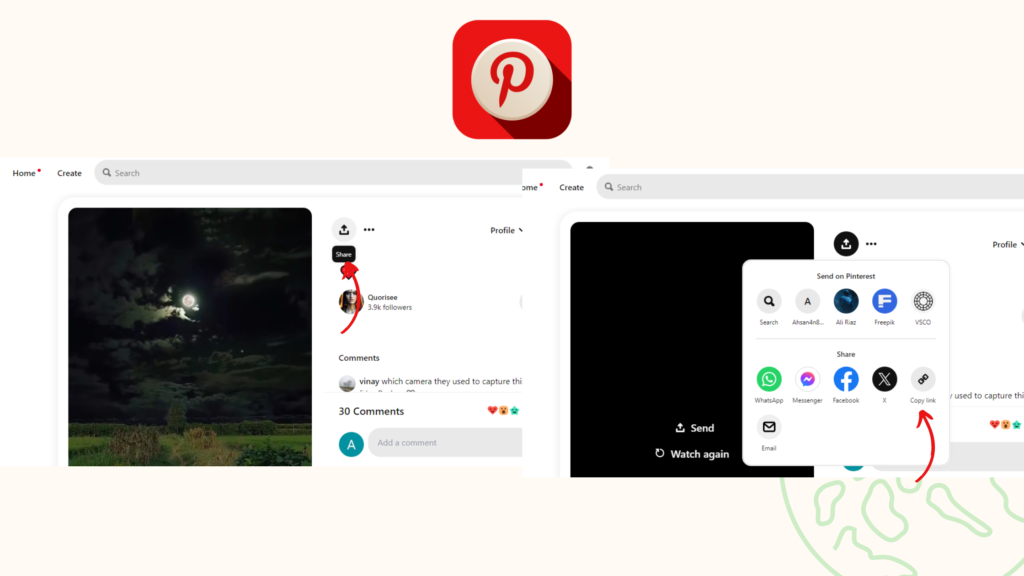
- Open the Pinterest app and navigate to the Pin you want to share.
- Tap the “Send” icon to copy the link to that Pin.
- Switch over to the Instagram app and create a new post.
- In the caption field, paste the link you copied from Pinterest.
- Add any relevant hashtags, commentary, or additional context to your post.
- Tap “Share” to publish the post with the Pinterest Pin to your Instagram feed.
By sharing your visually stunning Pinterest Pins on Instagram, you can introduce your content to a whole new audience and potentially drive more traffic back to your Pinterest boards.
Benefits of Linking Your Pinterest Pins to Your Instagram Account
Cross-promoting your Pinterest Pins on Instagram offers a range of benefits that can enhance your overall social media strategy:
- Expanded Reach: Tapping into Instagram’s vast user base exposes your content to a whole new pool of potential followers and customers.
- Visual Appeal: Pinterest’s high-quality imagery is sure to catch the eye of Instagram users scrolling through their feeds, increasing engagement and click-throughs.
- Brand Reinforcement: Maintaining a consistent presence across multiple platforms strengthens your brand’s recognition and memorability.
- Increased Traffic: By sharing your Pinterest Pins on Instagram, you can drive more viewers to your Pinterest boards, boosting your overall following and engagement.
- Monetization Opportunities: If you’re promoting affiliate products or sponsored content on Pinterest, sharing those Pins on Instagram can open up new revenue streams.
By leveraging the strengths of both Pinterest and Instagram, you can maximize the impact and growth potential of your visual content, reaching new audiences and fostering a stronger sense of community around your brand.
How to Verify Your Instagram Account on Pinterest

Importance of Verifying Your Instagram Account for Pinterest Connections
While connecting your Instagram and Pinterest accounts is a great start, verifying your Instagram account on Pinterest takes your integration to the next level. Here’s why verification is so important:
- Official Attribution: Verifying your Instagram account ensures that any Pins saved from your Instagram posts are properly credited to your official brand identity on Pinterest.
- Access to Integration Features: With a verified account, you’ll unlock additional integration features and capabilities, allowing for deeper synergy between the two platforms.
- Trustworthiness and Credibility: A verified account on Pinterest signifies legitimacy and authenticity, boosting your brand’s trustworthiness and credibility in the eyes of potential followers and customers.
- Simplified Analytics Tracking: With verified accounts, you’ll have a streamlined view of your analytics and performance metrics across both platforms, making it easier to track and optimize your cross-platform strategy.
By taking the time to verify your Instagram account, you solidify your social media presence and ensure that your brand is represented accurately and effectively on Pinterest.
Steps to Verify Your Instagram Account for Pinterest Integration
Verifying your Instagram account for official integration with Pinterest is a straightforward process. Follow these steps:
- Visit pinterest.com and log into your account.
- Click on the settings icon (represented by three horizontal dots) and select “Settings” from the dropdown menu.
- Scroll down until you find the “Claim accounts” section.
- Click the “Claim” button next to the Instagram icon.
- Follow the prompts to authorize the connection between your Instagram and Pinterest accounts.
- Once the verification process is complete, your Instagram handle will appear as officially verified on your Pinterest account.
With your Instagram account now verified on Pinterest, you can unlock the full potential of integrating these two powerful visual platforms, streamlining your social media strategy and maximizing your reach and engagement.
By following the guidance outlined in this comprehensive article, you’ll be well on your way to seamlessly linking your Pinterest and Instagram accounts, cross-promoting your content, and cultivating a strong, cohesive brand presence across multiple platforms. So, what are you waiting for? Start exploring the exciting world of Pinterest-Instagram integration today!
Conclusion
In today’s visually-driven social media landscape, integrating Pinterest and Instagram is a powerful strategy for content creators and brands alike. By linking these platforms, you can expand your reach, foster engagement, and maintain a cohesive brand presence across multiple channels. Embrace the possibilities of cross-platform promotion, stay authentic and adaptable, and watch as your visual storytelling resonates with new audiences. Unlock the full potential of Pinterest and Instagram integration, and elevate your brand’s influence to new heights in the realm of visual content creation.









