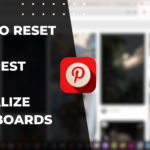Table of Contents
How to Get a Banner on Pinterest: Ultimate Guide for Stunning Profile

If you’re looking to enhance your Pinterest presence and make a lasting impression, mastering the art of creating an eye-catching banner is essential. In this comprehensive guide, we will explore the step-by-step process of “How to Get a Banner on Pinterest.” From choosing the right dimensions to designing visually stunning graphics, this tutorial covers everything you need to know to elevate your Pinterest profile.
Whether you’re a seasoned pinner or just starting, unlocking the secrets to creating an engaging banner will not only enhance your aesthetic but also draw in a wider audience, making your Pinterest experience truly captivating.
How can I create and update my Pinterest banner?
Crafting an eye-catching banner is the first step in enhancing your Pinterest presence. Follow these tips to create a banner that captures attention.
Designing an eye-catching Pinterest banner
When designing your Pinterest banner, focus on creating visuals that quickly convey your brand identity or interests. High-quality, relevant images or graphics will make your profile more memorable. Consider featuring products, lifestyle shots or branding elements like logos to tell your brand’s story.
Steps to update your Pinterest profile banner
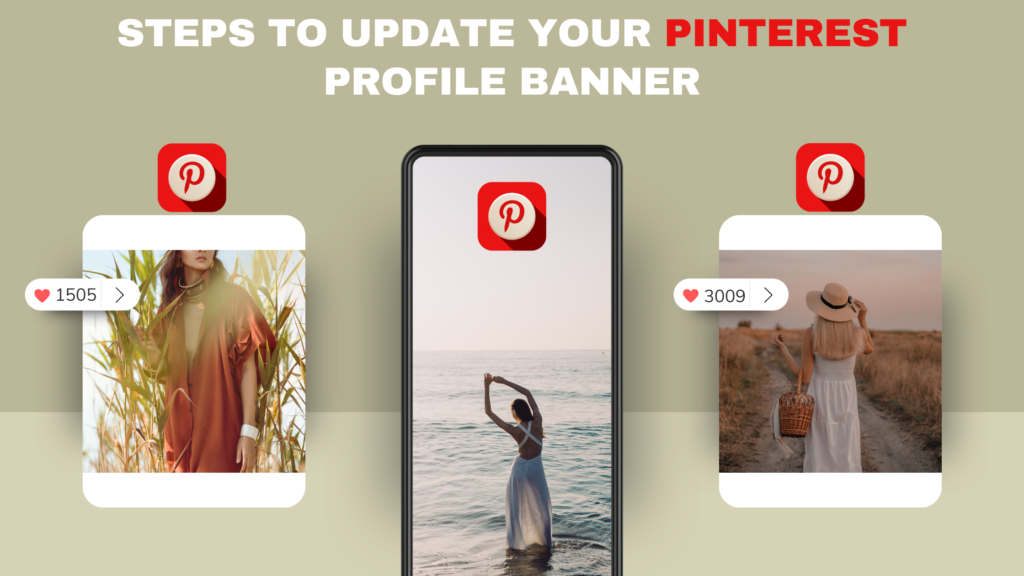
It’s easy to change your banner on Pinterest. Simply go to your profile, click “Edit Profile”, then “Change Cover” and upload a new image. You can also select from your existing pins. Adjust the positioning and use the mobile preview to optimize the layout. Finally, click save to update your banner.
Tips for selecting a Pinterest banner image
Choosing the right banner image is key. Go for high-resolution photos or graphics that look visually appealing at Pinterest’s recommended size of 800 x 450 pixels. Pick colors that complement your overall aesthetic. Images related to your niche perform best. And don’t forget to customize it for mobile screens.
Choosing the right color scheme for your Pinterest banner
Keep your color palette cohesive between your banner and profile to reinforce branding. Vibrant colors tend to attract more attention, while muted tones evoke certain moods. Remember contrast is key for legibility. A color generator tool can help you find the perfect scheme.
Why it’s important to have a standout Pinterest banner
Your banner is often the first thing visitors notice on your profile. An eye-catching banner encourages users to explore your boards and sends a clear message about your brand. It’s your chance to make a great first impression.
What are the steps to add a banner to my Pinterest profile?

Uploading a custom banner allows you to personalize your profile. Follow these simple steps to add visual flair with a new banner image.
Uploading an image for your Pinterest profile banner
Start by selecting a high-quality image that conveys your style and fits Pinterest’s 800×450 pixel recommendation. Then access your profile settings and find the “Change Cover” option. Click to upload your image directly from your computer or mobile device.
Steps to create a banner for your Pinterest profile
First, source or create a visually compelling image for your banner. Next, go to your Pinterest profile, click “Edit Profile”, then select “Change Cover Photo”. Upload your image and adjust the positioning as needed. Finally, click save to set your new banner.
Where does the banner appear on your Pinterest profile?
Your Pinterest banner appears at the very top of your profile, right below your profile picture. It stretches across the screen, providing plenty of space to showcase eye-catching visuals and text.
How to change your Pinterest profile cover image
Changing your profile cover image to use as a banner is easy. Go to your profile, click the gear icon and select “Settings”. Then go to “Profile” and click “Change Cover Image”. Upload your banner graphic and adjust as needed. Click “Save Changes” when done.
Displaying a banner on the top of your Pinterest profile
Once uploaded, your Pinterest banner will occupy the top portion of your profile for all visitors to see. It stays fixed as users scroll through your pins for maximum visibility. Use this prime banner space to make your profile visually distinctive.
How to showcase your brand with a banner on Pinterest?

Strategically designed banners allow you to express your brand’s visual identity. Implement these tips to turn your Pinterest banner into an extension of your branding.
Using your Pinterest banner to showcase your brand
Incorporate your logo, brand colors or other identity elements into your banner design. This helps reinforce brand recognition and consistency. You can overlay text with your tagline or value proposition for added impact.
Personalizing your Pinterest profile with a custom banner
Make your banner one-of-a-kind by incorporating photos of products, your workspace or even your team. Showcasing your brand story or personality through custom visuals makes your profile more memorable.
Recommendations for creating a compelling Pinterest banner
Choose high-quality, eye-catching images. Align it with your brand identity and niche. Add overlays of text or logos for emphasis. Use color strategically to evoke emotions. And optimize it for both desktop and mobile screens.
Why an appealing banner is crucial for your Pinterest business profile
For business accounts, an appealing banner lends credibility and professionalism. It’s a chance to convey what your brand is about in a glance. Users will be more likely to engage with content from an account that has invested in its visual branding.
Maximizing the impact of your Pinterest banner on your audience
Carry your banner’s look and feel through your boards and pins for consistency. Refresh it frequently with updated imagery. Promote your profile across platforms to drive traffic. And track performance with analytics to refine your banner strategy.
What are the key benefits of having a Pinterest banner?
An eye-catching banner offers several advantages for your Pinterest presence.
Attracting users with an attention-grabbing Pinterest banner
A well-designed banner stands out in users’ feeds, enticing them to check out your profile and content. Vibrant imagery and text spark curiosity.
Utilizing your Pinterest banner to highlight your latest content
Frequently updating your banner allows you to feature new products, offers or content. Use it to tease users about fresh pins they’ll find on your boards.
The significance of a Pinterest banner for your business profile
Banners boost brand awareness and recognition. They lend credibility and allow you to reinforce visual identity. Users are more likely to engage with professional-looking profiles.
Enhancing your Pinterest board with an engaging banner
Add visual flair to your boards by customizing them with representative banners. This creates an immersive, captivating experience as users navigate your pins.
Increasing visibility and recognition with a well-designed Pinterest banner
A polished, eye-catching banner helps your profile stand out in a sea of content. Over time, users will begin to recognize and identify with your unique banner style.
Are there any tools available to help create a banner for my Pinterest profile?
Bringing your banner vision to life is easy with the help of these powerful tools.
Exploring tools and apps for designing a Pinterest banner
Canva, PicMonkey, Adobe Spark and Creative Market offer templates to create stunning banners with ease. Pixlr or GIMP enable extensive image editing and overlays. There are also Pinterest-specific banner makers like Pinetools.
Utilizing online resources to easily create a Pinterest profile banner
Many blogs and websites like Pinterest itself offer tutorials on creating optimal banners. Use handy online generators for color schemes and layout inspiration. Refer to guides on image dimensions and branding best practices.
How to find a template for your Pinterest profile banner
Platforms like Canva offer professionally designed Pinterest banner templates to customize. Some are free, while premium options add more graphics and animations. Etsy also has template downloads to expedite the design process.
Using a video tutorial to guide you through the process of creating a Pinterest banner
YouTube has many step-by-step video tutorials. Watching the process gives you visual guidance on designing within Pinterest’s layout, adding graphics, using branding elements and more.
Discovering a tool to personalize and edit your Pinterest banner
The editing features within Pinterest allow basic customization, but for more advanced tweaking turn to Pixlr, PicMonkey or Photoshop. These tools enable more precise image and text adjustments to perfect your banner.
This comprehensive guide covers the key steps and strategies to create a banner that showcases your brand beautifully on Pinterest. With compelling visuals and smart branding tactics, you can craft a banner that leaves a lasting impression, boosts your visibility and drives more engagement.