Table of Contents
How to Change What Pinterest Shows You for Personalized Feed
Discover the power of personalization on Pinterest! If you’ve ever wondered “How to change what Pinterest shows you,” you’re in the right place. Pinterest is a treasure trove of inspiration, but its true magic lies in its ability to adapt to your interests. By learning to customize your feed, you can transform your Pinterest experience into a tailored journey of discovery. From adjusting your profile settings to utilizing the Home Feed Tuner, this guide will walk you through the steps to curate a feed that perfectly aligns with your passions. Let’s dive in and unlock the full potential of your Pinterest account!

How to Personalize Your Pinterest Feed
Pinterest offers a world of inspiration at your fingertips. With millions of pins to explore, customizing your feed ensures you see content that truly interests you. This guide will help you tailor your Pinterest experience to perfection.
Your home feed is the heart of Pinterest. It’s where you discover new ideas and find inspiration. By personalizing it, you can make Pinterest work better for you. Let’s dive into how you can make your feed uniquely yours.
Customizing Your Pin Recommendations
Pinterest uses an algorithm to show you pins it thinks you’ll like. You can help it learn your preferences. Save pins you enjoy and hide those you don’t. This teaches Pinterest what content resonates with you.
Interact with pins that catch your eye. Comment, try, or save them to boards. The more you engage, the better Pinterest understands your interests. This leads to more relevant recommendations in your feed.
Creating specific boards for different interests can also help. For example, if you love cooking, create separate boards for appetizers, main courses, and desserts. This level of organization helps Pinterest understand your preferences more accurately.
Editing Your Profile Settings
Your profile settings play a crucial role in shaping your Pinterest experience. Take time to review and update them. This ensures Pinterest knows your current interests and preferences.
Go to your profile and click on the settings icon. Here, you can adjust your personal information and preferences. Update your interests regularly to keep your feed fresh and relevant.
Don’t forget to link your other social media accounts if you’re comfortable doing so. This can help Pinterest understand your broader interests and provide more tailored recommendations.
Tuning Your Home Feed
Pinterest offers a powerful tool called the Home Feed Tuner. This feature gives you direct control over what appears in your feed. You can access it through your settings menu.
The Home Feed Tuner lets you manage your followed topics, boards, and profiles. You can also review your recent history and turn off content you no longer want to see. This tool is your key to a perfectly curated feed.
Take advantage of the ‘Turn off’ feature for topics or profiles that no longer interest you. This doesn’t unfollow them completely, but it reduces their presence in your feed. It’s a great way to declutter without losing access to potentially interesting content in the future.
Managing Your Pinterest Account
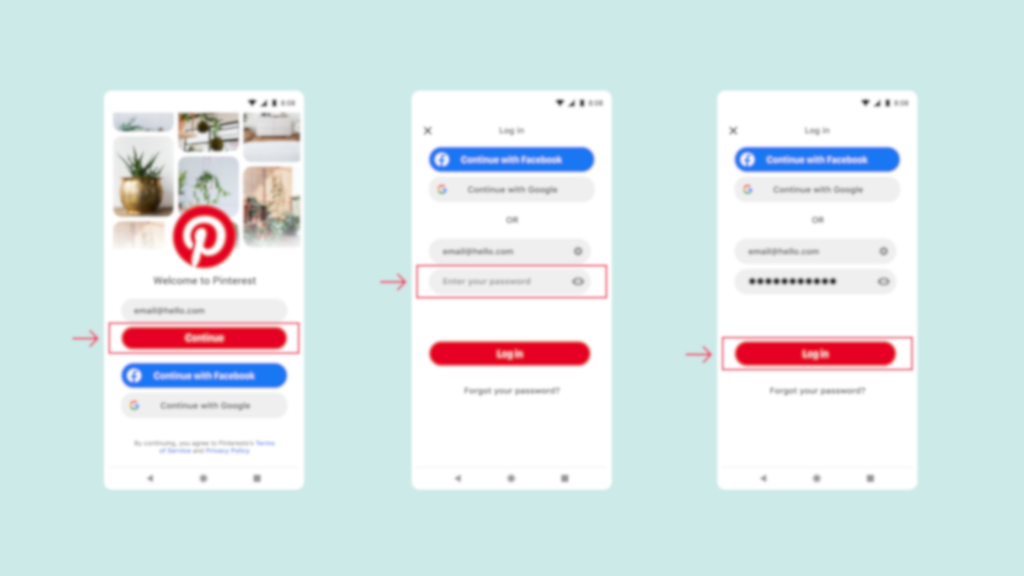
Effective account management is essential for a great Pinterest experience. Regular updates and optimizations can significantly improve your feed’s quality. Let’s explore some key aspects of managing your account.
Updating Your Account Information
Keep your account information current. This includes your email, password, and linked social accounts. Up-to-date information ensures smooth operation of your Pinterest account.
Regularly review your account settings. Update your profile picture and description. This helps Pinterest and other users understand your current interests and style preferences.
Consider adding a website link to your profile if you have one. This can help Pinterest understand more about your interests and potentially provide more relevant content.
Optimizing Your Account Settings
Pinterest offers various settings to enhance your experience. Explore options like notifications, privacy, and security. Adjust these to suit your preferences and usage habits.
Consider enabling two-factor authentication for added security. Review your connected apps and remove any you no longer use. These steps keep your account secure and streamlined.
Take a look at your search privacy settings. You can choose whether to let Pinterest use your search history to improve your recommendations. This can be a powerful tool for customizing your feed.
Understanding Pinterest Recommendations
Pinterest’s recommendation system is designed to show you content you’ll love. Understanding how it works can help you get the most out of the platform.
Enhancing Your Pin Suggestions
The more you use Pinterest, the better it understands your preferences. Save pins to boards that reflect your interests. Create new boards for emerging passions or projects.
Use the search function to explore new topics. Pinterest will take note of your searches and incorporate them into your recommendations. This helps diversify and enrich your feed.
Don’t be afraid to use the ‘More ideas’ feature on pins you like. This can lead you to similar content and help Pinterest understand your preferences in more detail.
Following and Unfollowing Topics
Topics are a great way to discover new content. Follow topics that interest you to see related pins in your feed. Unfollow topics that no longer resonate with you.
Regularly review your followed topics. Your interests may change over time. Keeping your followed topics current ensures your feed remains relevant and engaging.
Remember, you can follow specific boards from users instead of their entire profile. This allows you to curate your feed more precisely, focusing on particular interests.
Exploring Pinterest Features

Pinterest is constantly evolving, adding new features to enhance user experience. Familiarizing yourself with these features can greatly improve your Pinterest journey.
Discovering New Pin Ideas
The ‘Explore’ tab is a treasure trove of new ideas. It showcases trending pins and topics. Spend time here to discover fresh content and emerging trends.
Try out Pinterest’s visual search feature. It allows you to find similar pins based on images. This can lead you to exciting new content you might not have found otherwise.
Don’t overlook the ‘Today’ tab on mobile devices. It offers daily inspiration and curated content that can help you discover new interests and ideas.
Utilizing the Home Feed Tuner
The Home Feed Tuner is a powerful tool for customizing your feed. It allows you to manage your followed content and recent history. Use it regularly to keep your feed fresh.
In the Home Feed Tuner, you can turn off specific interests or sources. This gives you fine-grained control over what appears in your feed. Experiment with different settings to find your perfect mix.
Remember to check your ‘Picked for you’ pins in the Home Feed Tuner. These are based on your recent activity and can be a great source of new inspiration.
Leveraging Pinterest for Specific Interests
Pinterest can be an invaluable tool for various interests and projects. Whether you’re planning a wedding, redecorating your home, or exploring new recipes, Pinterest can help.
Creating Targeted Boards
Create specific boards for your projects or interests. For example, if you’re planning a kitchen remodel, create a board for kitchen ideas. This helps Pinterest understand your current focus.
Use descriptive board names and add relevant keywords in the description. This improves the chances of Pinterest suggesting related content to you.
Consider making some boards secret if you don’t want others to see them. This is great for surprise party planning or personal projects.
Utilizing Pinterest’s Shopping Features
If you use Pinterest for shopping inspiration, explore its shopping features. You can find products similar to pins you like and even make purchases directly through Pinterest.
Follow your favorite brands on Pinterest. Many companies share their latest products and offers through the platform.
Use the price filter when searching for products. This helps you find items within your budget and tailors your feed to your shopping preferences.
Staying Up-to-Date with Pinterest Changes

Pinterest frequently updates its features and algorithms. Staying informed about these changes can help you optimize your experience.
Following Pinterest’s Official Channels
Follow Pinterest’s official blog and social media accounts. They often announce new features and provide tips for using the platform effectively.
Pay attention to any notifications or prompts within the app. These often introduce new features or suggest ways to improve your Pinterest experience.
Don’t hesitate to experiment with new features as they’re introduced. Your willingness to adapt can lead to a more enjoyable and productive Pinterest experience.
Conclusion
Customizing your Pinterest feed is an ongoing process. As your interests evolve, so should your feed. Regular updates and tweaks ensure you always see content that inspires and excites you.
Remember, Pinterest is designed to be a personalized experience. Take advantage of all the tools and features available. With a little effort, you can create a feed that’s uniquely tailored to your interests and passions.
Happy pinning! Enjoy your perfectly curated Pinterest feed, full of inspiration and ideas that speak directly to you. Your personalized Pinterest journey awaits!









