Table of Contents
How to Add Keywords to Pinterest Pins for Better Discovery

How to Add Keywords to Pinterest Pins is one of the most effective ways to improve their visibility and help them get discovered by more of your ideal audience.
Unlike some social networks that rely mostly on your existing connections, Pinterest functions as a visual search engine where people proactively look for ideas, inspiration, and solutions.
That’s why taking the time to incorporate targeted keywords into your pins is so critical if you want them to show up when users search for topics related to your niche, brand or products.
Mastering Pinterest SEO through keyword optimization can significantly increase the reach and engagement of your pins.
Understanding the Role of Keywords on Pinterest
With over 400 million monthly active Pinners searching billions of pins, Pinterest represents a massive opportunity for brands to connect with engaged communities around shared interests.
But with so much visual content, standing out can be a real challenge. Using keywords strategically is key to overcoming this.
Here are some of the main reasons why keywords matter so much for ranking higher in Pinterest’s search results:
- Pinterest operates as a visual search engine, so keywords help pins get discovered in searches
- Adding relevant keywords makes your pins more findable for users seeking ideas
- Optimized keywords help you reach Pinterest users interested in your niche
- Keywords allow you to connect with your target audience at the right time
- Consistent keyword usage builds authority to position your brand as an expert
So if you want your awesome pins to get viewed more often, taking the time to incorporate keywords is invaluable.
How to Conduct Keyword Research for Pinterest Pins
The first step to optimizing your pins is researching relevant keyword opportunities. Here are some tips:
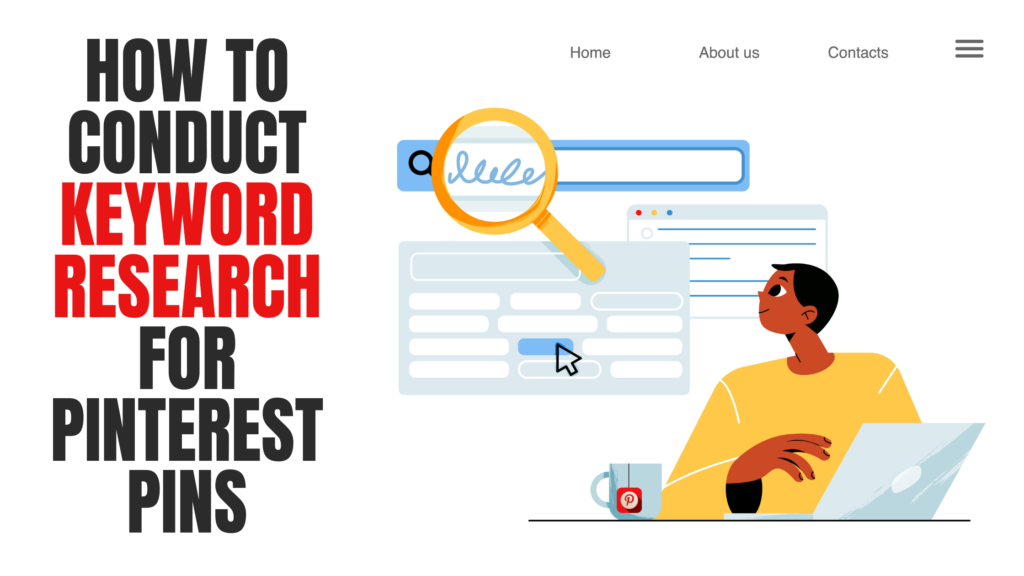
- Analyze Pinterest analytics – Your Pinterest business account provides valuable data on trending search terms and behaviors in your niche.
- Leverage the Pinterest search bar – Search for your main topics and analyze the suggested keywords that pop up.
- Use Pinterest Trends tool – See top overall keywords along with their monthly search volume to uncover new options.
- Study competitors’ pins – See what keyword terms competitors target to spark new ideas.
- Use external keyword tools – Services like Google Keyword Planner help round out your research.
Aim for a mix of primary keywords along with longer “long-tail” keywords for specificity. And focus on keywords aligned with your ideal audience interests.
Tips for Optimizing Pinterest Profile with Relevant Keywords
Your Pinterest profile is a key place to establish keyword authority. Be sure to:
- Include important keywords in your profile and account name
- Craft an informative bio using keyword phrases
- Create keyword-rich board titles showcasing your expertise
- Add keywords throughout expanded board descriptions
This helps reinforce keywords and positions you as a subject matter expert.
Utilizing Pinterest Trends Tool for Finding Relevant Keywords
Pinterest Trends allows you to see top overall and niche-specific keywords by monthly search volume.
Sort by categories relevant to your business to uncover tons of keyword opportunities. Look for rising trends to stay on top of shifting interests.
The data can inform your content planning and pin optimization efforts for months to come!
Why It’s Essential to Include Keywords in Pinterest Pins
Optimizing your pins for strategic keywords delivers numerous benefits:
- Keywords help the Pinterest algorithm understand your pins for better ranking
- Enables your pins to get surfaced in searches for those terms
- Increased discoverability reaches more of your target Pinterest audience
- Helps drive more qualified traffic from Pinterest back to your site
- Builds awareness and positions your brand as a leader in those topics
- Boosts engagement as keyword-primed pins resonate with viewer intent
So taking the time to incorporate great keywords aligned with your audience interests will really pay off!
How to Optimize Your Pinterest Pins with Keywords for Improved Visibility
Now let’s explore some of the top techniques for working keywords into your pins:
Use Keyword Phrases in Pinterest Pins
Naturally incorporate important keywords and phrases in key pin elements:
- Pin title: Include 1-2 primary keywords
- Pin description: Summarize the pin using keywords
- Image file name: Format using keywords
- Alt text: Describe image with keyword phrases
- Overlay text: Complement visuals with keywords
This helps pins rank higher when people search those terms.
Maximize Keywords in Pinterest Idea Pins
Idea Pins offer expanded space for descriptions. Take advantage by:
- Using all available characters to optimize with keywords
- Incorporating keyword phrases into the template text fields
- Working keywords into expanded instructions/descriptions
- Adding keywords that characterize the content sections
Consistently Create Fresh Pins with Optimized Keywords
Repinning evergreen content with refreshed keywords helps keep it circulating to new audiences.
- Update pin captions with new keyword phrases
- Adapt overlay text on image to incorporate keywords
- Change file name and alt text keywords
- Post content originally shared years ago with fresh keywords!
Engage Pinterest Trends to Stay Ahead in Keyword Usage
Referencing Pinterest’s trend data allows you to align keywords with rising interests.
Capitalize on new keyword opportunities by:
- Monitoring Trends tool for changes in your niche
- Identifying new keywords with growing search volume
- Quickly creating pins using trending keywords
- Repinning evergreen content using fresh trending terms
This positions you as an early adopter tapping into emerging trends.
Use Keywords in Pinterest Ads and Marketing Efforts
Incorporate keywords into your Pinterest ads, Promoted Pins and other marketing campaigns.
Doing so allows you to:

- Hyper-target Pinterest ads to users searching those terms
- Draw in high-intent traffic using ultra-relevant keywords
- Increase visibility through additional keyword exposure
So be sure to factor keywords into your overall Pinterest marketing strategy.
How to Find and Use Relevant Keywords on Pinterest
Conducting keyword research is the first step, but you also need to actually put those keywords to work! Here are some tips:
Utilize the Pinterest Search Bar for Discovering Opportunities
The search bar reveals valuable keyword suggestions.
- Search broad terms and analyze phrase variations
- Identify long-tail versions of keywords
- Uncover hundreds of keyword opportunities
Understand the Search Engine Aspect of Pinterest
Think of Pinterest as a visual search engine.
- Users actively seek ideas, not just socialize
- Keyword optimization improves discoverability in searches
- Match pins to search intent using relevant keywords
Effectively Incorporate Keywords into Pinterest Boards
Boards organize your pins into topics. To optimize:
- Include primary keywords in board titles
- Add keywords throughout expanded board descriptions
- Use keywords consistently across your profile’s boards
Implement a Pinterest Marketing Strategy
Integrate keyword-focused pins into your overall marketing approach.
- Promote keyword-primed pins via social media channels
- Build awareness through Pinterest ad campaigns
- Pitch influencers on pins optimized with their preferred keywords
- Analyze performance to double down on top-performing keywords
Utilize Free Tools for Pinterest Keyword Analysis
Services like Google Keyword Planner provide added support for keyword research by providing search volume estimates and other useful data.
Lean on free tools to:
- Discover additional keyword opportunities and ideas
- Validate keywords you’re already targeting
- Estimate search volume for better prioritization
So put external tools to work to augment your research.
What are the Benefits of Using Keywords to Optimize Pins on Pinterest?
Using keywords strategically delivers a range of positive outcomes:

Showcase Pinterest as a Search Platform
It starts by appreciating Pinterest as a discovery-based search engine. Keyword optimization improves ranking in results.
Maximize Exposure Through Keyword Usage
Adding relevant, high-demand keywords allows your content to be viewed more often by aligned audiences.
Help Pins Show Up In Search Results
Keywords boost your pins’ visibility in search results for given topics or queries.
Improve Pin Visibility and Reach
Carefully optimizing pins makes them more findable in search, amplifying reach.
Drive Traffic and Engagement
Ranking for valuable keywords converts to more qualified traffic and higher engagement.
How to Leverage Pinterest Trends and Marketing Strategies with Keywords
Staying tuned into Pinterest’s evolving trends allows you to capitalize on shifts through optimized keywords.
Align Keywords With Rising Interests
Referencing Pinterest’s Trends data helps identify and target emerging keyword opportunities as they gain momentum.
Integrate Keyword Pins into Marketing Strategies
Work keywords into a cohesive Pinterest marketing plan – social promotion, influencer partnerships, and paid advertising.
Stay Updated on the Latest Pinterest Trends to Enhance Keyword Usage
Staying tuned into the latest Pinterest trends, interests, and changes allows you to quickly capitalize on shifts through optimized use of relevant keywords.
Regularly check Pinterest’s Trends tool and blog to identify rising keyword opportunities as they gain momentum. Then work those timely terms into your pins to tap into surging interests.
Refreshing evergreen content with updated keywords tied to trending topics can re-energize existing pins. This positions you as an astute brand with your finger on the pulse.
Link Keyword Optimization to Overall Pinterest Marketing Success
Be sure to incorporate keyword-optimized pins into your overarching Pinterest marketing strategy.
Promote pins featuring trending terms via social channels to expand reach. Pitch influencers on collaborating around pins using their preferred keywords.
And run Pinterest ad campaigns with pins targeting trending search terms to connect with that high-intent traffic.
Analyze performance data to continuously improve and double down on your most effective keywords.
Implement Strategies to Capitalize on Keywords and Stay Ahead
Some ways to implement effective strategies leveraging relevant keywords include:
- Monitoring keywords and search volume with Pinterest Trends
- Creating Google alerts for trending keywords in your niche
- Brainstorming fresh pins aligned with rising keyword opportunities
- Repinning evergreen content using new trending terms
- Researching competitors incorporating new keywords
The key is staying agile enough to quickly capitalize on emerging trends through pinned content aligned with those rising interests. This allows you to maximize relevance while staying ahead of the curve.
Conclusion
Optimizing your Pinterest pins with strategic keywords is invaluable for improving visibility and click-through rate. By taking the time to incorporate relevant terms on your pins, you can significantly amplify discovery and reach more of your ideal audiences to drive traffic back to your site.
Focus on adding keywords to high-impact elements like titles, descriptions and overlay text. Research trending search terms people are using to uncover keyword opportunities. Apply keywords judiciously to avoid looking spammy.
Consistency and specificity are key – building authority around core keywords for your brand will continue paying dividends over time as you master Pinterest SEO.
So be intentional about incorporating great keywords that align with your ideal audience interests. Doing so will get your pins in front of more of the right people at the right time, fueling engaging connections that spark action.









