Table of Contents
Visibility Matters: How to Make Your Pinterest Account Public
In the dynamic world of social media, Pinterest stands out as a visually-driven platform that offers endless opportunities for brands and individuals to showcase their interests, talents, and products. However, to truly harness the power of Pinterest, it’s essential to ensure your account is public, allowing your content to reach a wider audience and drive engagement. In this comprehensive guide, we’ll walk you through the step-by-step process of making your Pinterest account public, from adjusting your profile settings to optimizing your pins for maximum visibility. By the end, you’ll have the knowledge and confidence to transform your private Pinterest oasis into a thriving, public-facing digital showcase.

How to Update Your Pinterest Profile Settings?
Step-by-Step Guide to Adjusting Your Profile Picture
To update your Pinterest profile picture, follow these simple steps:
- Log in to your Pinterest account and click on your profile icon at the top-right.
- Select “Settings” from the dropdown menu.
- Scroll down to the “Profile” section and click on the “Edit” button next to your current profile picture.
- Upload a new image that aligns with your brand and represents your Pinterest presence.
- Adjust the image size and positioning as needed, then click “Save” to update your profile picture.
Changing Privacy Settings on Your Boards
To make your Pinterest boards public, follow these steps:
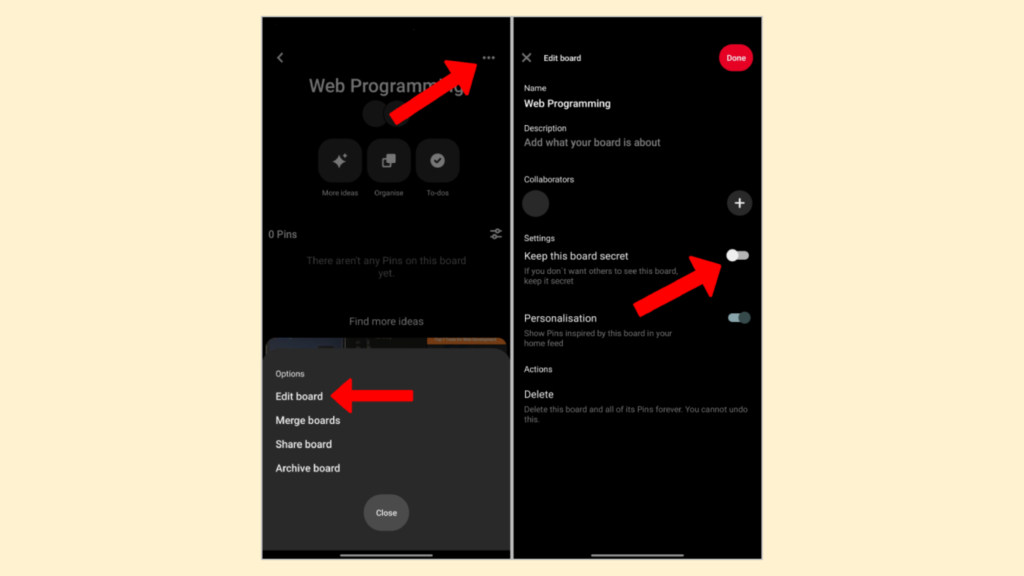
- Navigate to the board you want to make public.
- Click on the three-dot menu icon in the top-right corner of the board.
- Select “Edit board” from the dropdown options.
- Toggle the “Keep this board secret” switch to the off position.
- Click “Save” to make the board visible to the public.
Adding/Removing Pins to Make Your Profile Public
To ensure your Pinterest profile is public, you’ll need to review the privacy settings for each of your pins:
- Go to your profile and click on the pins you want to make public.
- In the pin details, look for the three-dot menu icon in the top-right corner.
- Select “Make public” to remove the pin from any secret boards and make it visible to all users.
- Repeat this process for any pins you want to keep private, selecting “Make secret” instead.
Why Should You Make Your Pinterest Account Public?
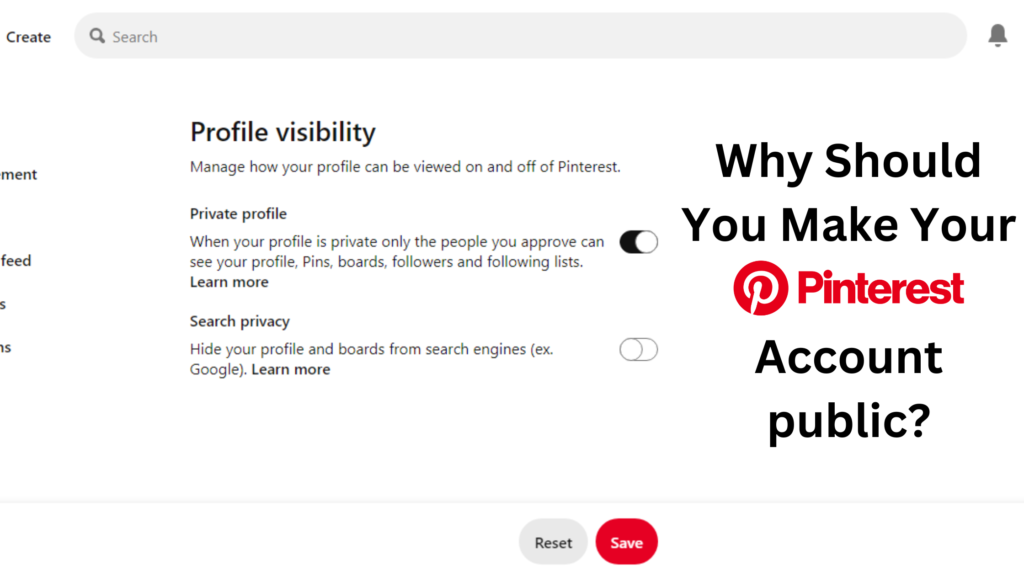
Improving Visibility in Search Results
Making your Pinterest account public can significantly boost your visibility in search results, both on the platform and across the web. When your boards and pins are public, they become searchable, allowing more potential followers and customers to discover your content.
Enhancing Engagement with Pinterest Community
By having a public Pinterest profile, you open up your content to a wider audience, enabling greater engagement and interaction with the broader Pinterest community. This can lead to more repins, comments, and new followers, helping to expand your reach and influence on the platform.
Understanding the Benefits for Pinterest Business Accounts
If you’re using Pinterest for business, a public profile is essential. Public accounts have access to additional analytical tools, advertising capabilities, and the ability to create rich pins – features that can help you better understand your audience and drive more traffic and sales to your website.
What are the Steps to Make Your Pinterest Boards Public?
Accessing Your Account Settings to Toggle Public/Private Boards
To make your Pinterest boards public, follow these steps:
- Log in to your Pinterest account and click on your profile icon.
- Select “Settings” from the dropdown menu.
- Scroll down to the “Privacy and data” section.
- Under “Search privacy,” toggle the switch to “Show your profile and boards in search results.”
- Click “Save changes” to update your account settings.
Using the “Secret Board” Feature for Privacy Control
If you want to keep certain boards private while making the rest of your profile public, you can use the “Secret Board” feature. To do this:
- Go to the board you want to keep private and click the three-dot menu icon.
- Select “Edit board” and toggle the “Keep this board secret” switch to the on position.
- Click “Save” to make the board visible only to you and any collaborators you invite.
Inviting Collaborators to Contribute to Public Boards
To invite others to contribute to your public boards, follow these steps:
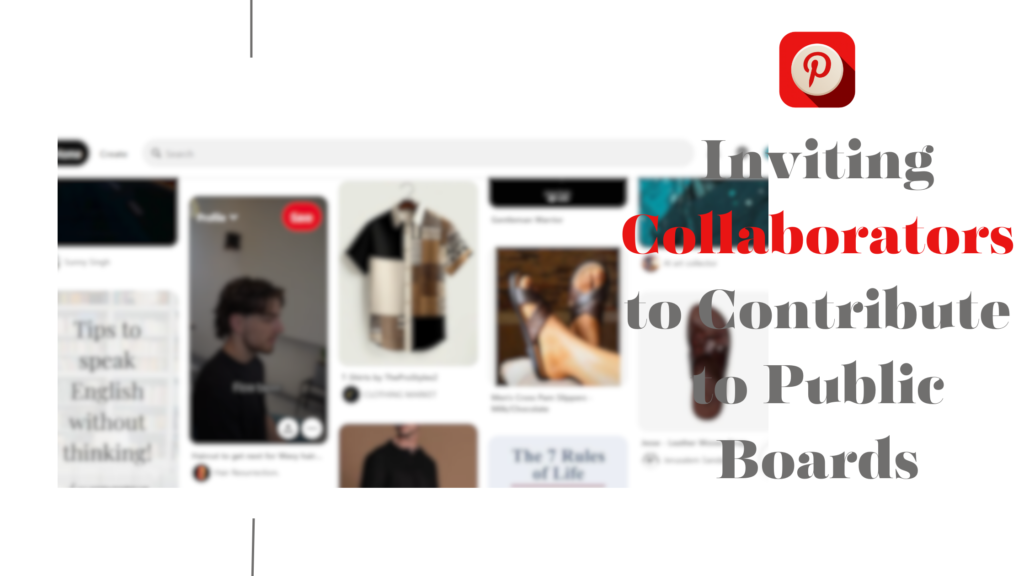
- Navigate to the board you want to share.
- Click the three-dot menu icon and select “Edit board.”
- Scroll down to the “Collaborators” section and click “Invite.”
- Enter the email addresses of the people you want to invite.
- Customize the message and click “Send invite” to grant them access.
How to Ensure Your Pins Appear in Search Results?
Optimizing Pin Descriptions for Search Engine Visibility
To optimize your pins for search visibility, focus on crafting compelling, keyword-rich descriptions. Include relevant terms, phrases, and details that accurately reflect the content of your pin. This will help Pinterest’s algorithm surface your pins in users’ searches.
Utilizing Collection Fields to Categorize Your Pins
In addition to pin descriptions, you can further enhance your pins’ searchability by utilizing Pinterest’s collection fields. These allow you to categorize your pins by topic, style, or other relevant attributes, making it easier for users to discover your content.
Customizing Settings for Increased Searchability
Within your Pinterest account settings, you can toggle options to improve the discoverability of your profile and boards. Under the “Search privacy” section, ensure that your profile and boards are set to be visible in search results. This will maximize the reach and visibility of your public Pinterest presence.
By following these steps to make your Pinterest account and boards public, you’ll be able to tap into the platform’s vast user base, increase engagement, and potentially drive more traffic and sales to your business. Remember to continually optimize your content and settings to maintain a strong, searchable public presence on Pinterest.
Conclusion
As you’ve learned throughout this comprehensive guide, making your Pinterest account public is a powerful strategy that can unlock a wealth of benefits for your personal brand or business. By taking the necessary steps to adjust your profile settings, optimize your pins, and leverage the platform’s search and engagement features, you’ll be able to extend your digital reach, foster meaningful connections with your audience, and drive tangible results.
Embracing a public Pinterest profile empowers you to showcase your unique style, interests, and expertise to a global community of users. This enhanced visibility can lead to increased traffic to your website, greater brand awareness, and potentially even new customers or collaborations. Moreover, public accounts grant access to Pinterest’s robust analytics tools, allowing you to gain valuable insights into your audience’s preferences and behavior, and continually refine your content strategy for maximum impact.
Remember, the journey to building a thriving public Pinterest presence is an ongoing one. Stay vigilant in monitoring your account’s performance, experimenting with different content formats and engagement tactics, and continuously adapting to the evolving preferences of your audience. With a strategic, data-driven approach, you can harness the full potential of Pinterest to amplify your brand’s voice, inspire your followers, and achieve your unique business objectives.
So, what are you waiting for? Dive in, embrace the power of public visibility, and watch as your Pinterest presence blossoms into a vibrant, engaging hub that captivates and connects with your target community. The opportunities are endless, and the rewards of a well-executed public Pinterest strategy are truly remarkable. Get started today and unlock the full potential of this dynamic, visual platform.










