Table of Contents
Pinterest Mobile App URL: Streamline Your Pinning
Navigating the ever-evolving world of social media platforms can be a daunting task, but the Pinterest mobile app offers a user-friendly solution to one crucial aspect – managing your profile URL. Your Pinterest mobile app URL serves as the gateway to your personalized page, showcasing your unique boards, pins, and overall activity on the platform. Mastering the art of accessing, sharing, and customizing this profile link can unlock a world of opportunities, allowing you to connect with a wider audience, promote your brand or creative interests, and establish a strong online presence on the dynamic Pinterest network.

How to Find Your Pinterest Profile URL
Locating Your Profile URL within the App
Navigating the Pinterest mobile app is a breeze when it comes to finding your profile URL. Simply tap on your profile picture in the top left corner of the app, and you’ll instantly see your unique profile URL displayed. This URL is a direct link to your personalized Pinterest page, where all your pins, boards, and activity are showcased.
Accessing Profile URL on Mobile Devices
Whether you’re using an iOS or Android device, the process for accessing your Pinterest profile URL remains the same. The intuitive app design makes it easy to locate this crucial information right at your fingertips. Just a few taps, and you’ll have your profile URL ready to share with friends, family, or even use in your online presence.
Sharing Your Pinterest Profile URL
Once you’ve identified your profile URL, you can easily share it across various platforms. Copy the link and paste it into emails, social media posts, or even your website to allow others to discover and engage with your Pinterest content. This simple step can help expand your reach and connect you with a wider audience on the platform.
Utilizing the Pinterest Mobile App for Profile Navigation

Exploring Profile Information and Links
The Pinterest mobile app provides a wealth of information and options within your profile. Aside from your profile URL, you can also view your username, the number of followers and accounts you’re following, as well as access your boards, pins, and saved ideas. Navigating these features allows you to manage your presence on the platform effectively.
Changing Profile URL or Username
If you ever need to update your profile URL or username, the mobile app makes it easy. Simply tap on the “Edit Profile” option and you can modify these details to suit your needs. Whether you want to rebrand, optimize for search, or simply update your information, the app puts the power in your hands.
Adding Profile Links to Boards and Pins
Integrating your profile URL into your Pinterest content can further enhance your presence. When creating new boards or pinning items, you have the option to include your profile link. This can encourage users to explore your full profile and engage with your content beyond individual pins or boards.
Enhancing Mobile Engagement on Pinterest
Optimizing Profile URL for Mobile Sharing
Ensuring your profile URL is mobile-friendly is crucial for seamless sharing. The Pinterest app automatically optimizes the URL, making it easy to copy and paste on the go. This streamlined experience allows you to share your profile with ease, whether you’re connecting with friends, promoting your business, or simply showcasing your creative interests.
Interacting with Pin URLs through the Mobile App
In addition to your profile URL, the mobile app also makes it simple to interact with individual pin URLs. When viewing pins, you can easily copy the link and share it with others. This feature enhances the mobile experience, enabling you to engage with specific content and extend your reach on the platform.
Customizing Profile URL for Business Accounts
For those using Pinterest for business purposes, the mobile app offers the ability to customize your profile URL. This can be especially useful for branding and marketing efforts, as you can align your URL with your business name or website. By taking advantage of this feature, you can create a cohesive and professional online presence.
Advanced Features and Settings for Profile URLs
Configuring Profile URL in iOS and Android
Both the iOS and Android versions of the Pinterest mobile app provide access to profile URL settings. Here, you can review your current URL, make any necessary changes, and ensure it aligns with your overall branding and online presence. The app’s intuitive design makes it easy to manage these important details on the go.
Utilizing AI Tools for Profile Link Management
The Pinterest platform has also incorporated AI-powered features to assist users in managing their profile URLs. For example, the app may offer suggestions for optimizing your URL based on your content, interests, and overall brand identity. By leveraging these advanced tools, you can fine-tune your profile link and enhance your visibility on the platform.
In conclusion, the Pinterest mobile app empowers users to easily access, manage, and share their profile URLs. By understanding and utilizing the app’s features, you can optimize your presence, connect with a wider audience, and make the most of your Pinterest experience. Whether you’re an individual user or a business owner, the seamless integration of profile URL management within the mobile app ensures a streamlined and efficient way to navigate and showcase your online persona on this dynamic social platform.
Adding Profile Links to Boards and Pins
Integrating your profile URL into your Pinterest content can further enhance your presence. When creating new boards or pinning items, you have the option to include your profile link. This can encourage users to explore your full profile and engage with your content beyond individual pins or boards.
Enhancing Mobile Engagement on Pinterest

Optimizing Profile URL for Mobile Sharing
Ensuring your profile URL is mobile-friendly is crucial for seamless sharing. The Pinterest app automatically optimizes the URL, making it easy to copy and paste on the go. This streamlined experience allows you to share your profile with ease, whether you’re connecting with friends, promoting your business, or simply showcasing your creative interests.
Interacting with Pin URLs through the Mobile App
In addition to your profile URL, the mobile app also makes it simple to interact with individual pin URLs. When viewing pins, you can easily copy the link and share it with others. This feature enhances the mobile experience, enabling you to engage with specific content and extend your reach on the platform.
Customizing Profile URL for Business Accounts
For those using Pinterest for business purposes, the mobile app offers the ability to customize your profile URL. This can be especially useful for branding and marketing efforts, as you can align your URL with your business name or website. By taking advantage of this feature, you can create a cohesive and professional online presence.
Advanced Features and Settings for Profile URLs
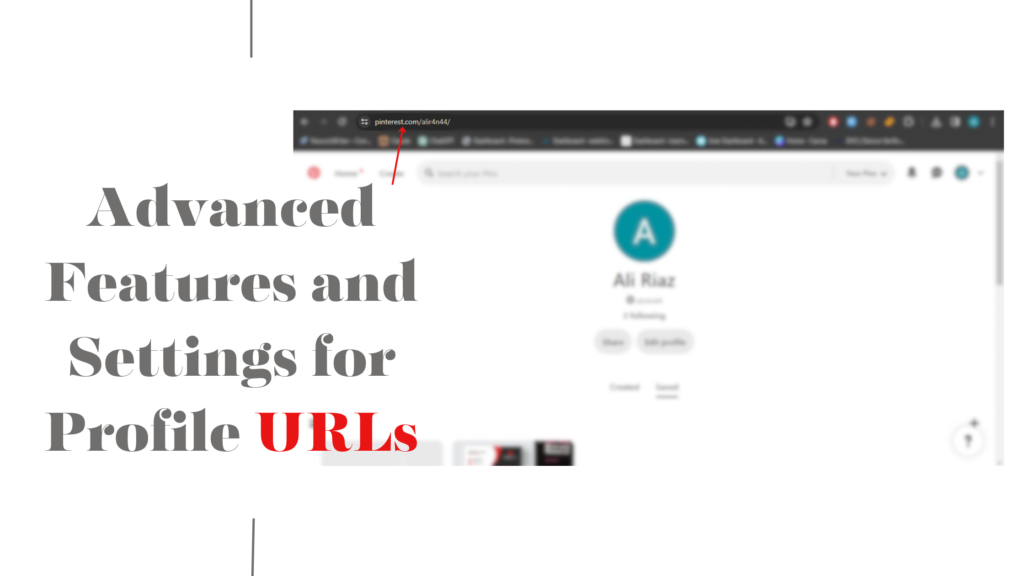
Configuring Profile URL in iOS and Android
Both the iOS and Android versions of the Pinterest mobile app provide access to profile URL settings. Here, you can review your current URL, make any necessary changes, and ensure it aligns with your overall branding and online presence. The app’s intuitive design makes it easy to manage these important details on the go.
Utilizing AI Tools for Profile Link Management
The Pinterest platform has also incorporated AI-powered features to assist users in managing their profile URLs. For example, the app may offer suggestions for optimizing your URL based on your content, interests, and overall brand identity. By leveraging these advanced tools, you can fine-tune your profile link and enhance your visibility on the platform.
Conclusion
In conclusion, the Pinterest mobile app has become an invaluable tool for users looking to manage and optimize their online presence on the platform. The ability to easily access, share, and customize your profile URL is a game-changer, allowing you to take control of your personal or business brand identity on Pinterest.
By familiarizing yourself with the app’s profile management features, you can unlock a world of opportunities. Sharing your unique profile URL across various channels can help you connect with a wider audience, drive traffic to your boards and pins, and establish a stronger online footprint. Whether you’re an individual user showcasing your creative interests or a business owner looking to leverage Pinterest for marketing purposes, the seamless integration of profile URL management within the mobile app is a powerful asset.
Beyond the basic functionality, the app also offers advanced settings and AI-powered tools to help you refine and optimize your profile URL. From configuring the link across iOS and Android devices to leveraging AI suggestions for improved branding and discoverability, the platform empowers users to truly make the most of their Pinterest presence.
In today’s digital landscape, where online visibility and engagement are paramount, the Pinterest mobile app’s profile URL management capabilities are truly a game-changer. By embracing these features and incorporating them into your overall social media strategy, you can amplify your reach, foster deeper connections with your audience, and cultivate a cohesive and impactful online identity on this dynamic and ever-evolving social platform.









