
A vision board is a creative way to visualize your goals and dreams. By collecting inspiring images, quotes, and words that represent your desires, you can create a manifestion tool. Pinterest provides the ideal platform to make a digital vision board. With its vast database of photos and intuitive interface, you can easily curate an engaging vision board on Pinterest. This article will walk you through exactly how to make a vision board on Pinterest. You’ll learn tips for customizing your board, sourcing content, using it for manifestation, and more. Follow this guide to start curating your dream life digitally on Pinterest through the powerful practice of vision boarding.
What Is a Vision Board on Pinterest?
A Pinterest vision board allows you to use visual inspiration to manifest your goals and intentions. It acts as a virtual collage that represents your vision for the future.
Understanding the Concept of a Vision Board
A vision board is a visualization tool that serves as a guide to help manifest your ideal life. It typically consists of a collage of images, words, quotes, and other elements that symbolize your dreams and aspirations.
The idea is that by surrounding yourself with representations of what you want to achieve, you begin to attract those things into your life through the power of intention and visualization.
How Pinterest Can Be Used to Create a Vision Board
Pinterest is an ideal platform for making a vision board digitally. Its visual nature and vast collection of images allow you to easily find and save inspirational photos and quotes.

You can create a dedicated board to act as your vision board and pin content that aligns with your goals. The multimedia capabilities of Pinterest allow your vision board to really come to life.
Utilizing Pinterest as a Platform for Vision Board Manifestation
Manifestation requires clarity in visualizing your desires. Pinterest empowers this process by allowing you to gather aspirational images and content in one place.
Curating a Pinterest vision board enables you to immerse yourself in the feeling of your dreams coming true when you view it. This sends a powerful message to the universe about what you wish to welcome into your life.
Exploring the Idea of a Digital Vision Board on Pinterest
Creating your vision board online with Pinterest provides versatility and convenience. You can access inspirational content from anywhere and make updates effortlessly.
A digital vision board allows you to integrate multimedia content like videos and gifs. You can also resize images and add text overlays using Pinterest’s tools.
Creating a Physical Vision Board Using Pinterest
You can use Pinterest to source content for a tangible vision board too. Print images pinned to your Pinterest board to cut out and collage onto a physical poster board.
This allows you to create a hands-on craft process while still benefiting from the abundance of inspiration on Pinterest. Place your finished physical vision board somewhere you’ll see it often.
How to Create a Vision Board on Pinterest
Making a vision board on Pinterest is easy. Follow this step-by-step tutorial to start curating your dream life.
Step-by-Step Tutorial for Making a Vision Board on Pinterest
Follow these simple steps to create your Pinterest vision board:
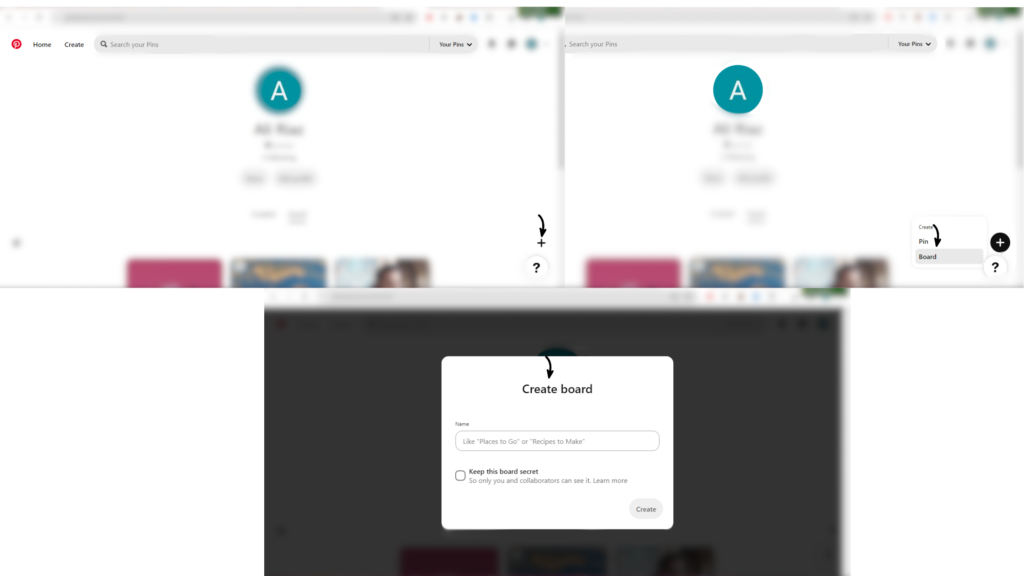
- Sign up for a Pinterest account if you don’t already have one.
- Click the “+” icon to create a new board for your vision board. Title it something like “Vision Board 2023”.
- Use the Pinterest search bar to find inspirational images and quotes that represent your goals. Search terms like “dream life” and “goals” provide great vision board content.
- Click on a pin you like to open it, then click the “Save” button to add it to your new vision board.
- Continue searching and saving pins that align with your intentions until your board is complete. Feel free to create themed sections.
Using Pinterest Search Bar to Find Inspiration for Your Vision Board
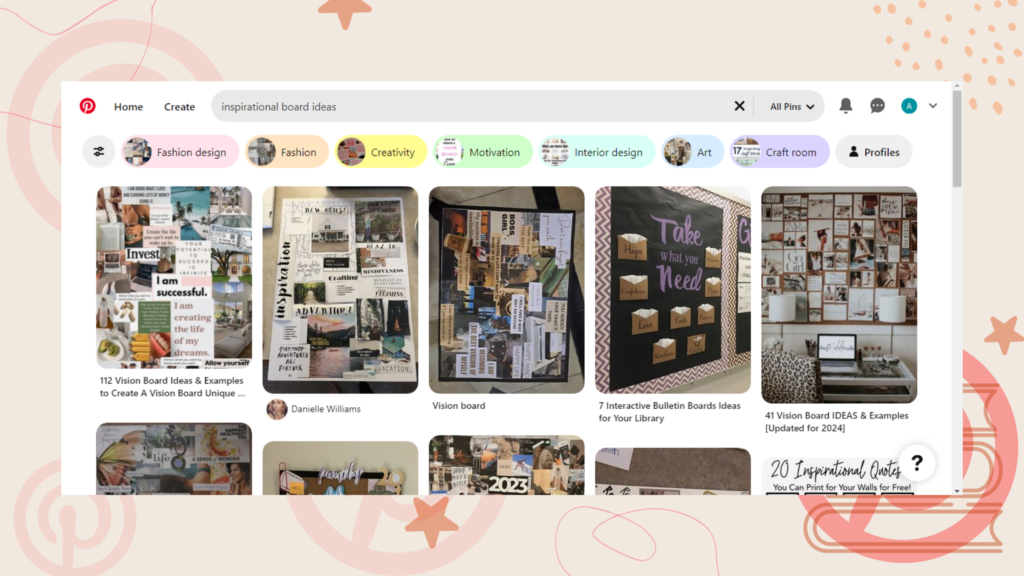
The search functionality in Pinterest makes it easy to find relevant vision board material. Try searching for keywords related to your specific goals like “travel”, “home decor”, “career”, etc.
Look through and repin content that resonates with you and represents your aspirations. Let the search results spark ideas and inspiration.
Adding Images to a Pinterest Vision Board
Build your vision board by pinning visual content that brings your desires to life. Search for motivational quotes, pictures of your dream car or home, travel destinations on your bucket list, and anything else that inspires you.
Group similar pins together in themed sections. Mix images with related text overlays using Pinterest’s tools to enrich your board.
Utilizing Canva for Creating Vision Board Wallpapers on Pinterest
Import customized wallpapers into Pinterest from the graphic design tool Canva to level up your vision board. Canva has beautiful templates and design elements to create vision board backgrounds.
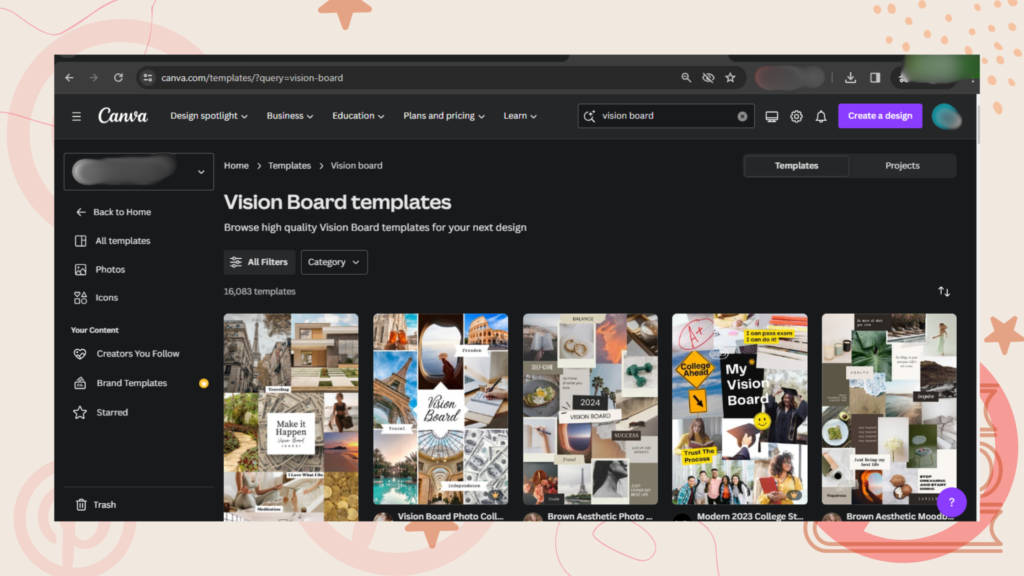
Once your wallpaper is complete in Canva, save it and upload it directly to Pinterest as a new pin onto your vision board. This adds a polished look.
Customizing and Editing Your Vision Board Within Pinterest
Pinterest has built-in tools to enhance your vision board pins. You can customize saved pins by changing orientation, adding filters, inserting text, and more.
Editing pins to your preferences blends everything together nicely. Don’t be afraid to resize and rearrange your pins on your board to perfection.
Effective Use of Pinterest for Manifestation and Visualization
A thoughtfully curated Pinterest vision board has the power to turn your dreams into reality through intentional visualization.
How to Effectively Utilize Pinterest as a Visual Manifestation Tool
Manifesting first requires getting clear on what you desire and conveying it visually. A Pinterest vision board allows you to vividly represent your ideal life through images and text.
Review your board regularly to imprint this visualization and activate the universal law of attraction. Pinterest enables you to immerse yourself in the feeling of your dreams fulfilled.
Applying the Law of Attraction in Creating a Pinterest Vision Board
According to the law of attraction, you manifest what you focus on. Your Pinterest vision board displays what you want to attract into your reality.
Surrounding yourself with symbolic representations of your desires through a vision board raises your energetic vibration to align with achieving those goals.
Exploring the Power of Visualization Through a Pinterest Vision Board
Visualization is a critical part of manifesting because our brains process images more readily than words. Creating a visual representation establishes the outcome you want to achieve.
A Pinterest vision board makes your desired reality tangible. You can visualize your dreams coming true each time you look at your inspirational board.
Techniques for Manifesting Your Dreams Using Pinterest
- Look at your vision board first thing in the morning or before bed to start and end your day focused on your intentions
- Meditate on your Pinterest vision board and visualize your pins coming to life
- Feel positive emotions like joy, gratitude, excitement as you review your board
- Add motivational quotes to your pins to reinforce your manifestation goals
- Make your Pinterest vision board visible where you’ll see it frequently
Finding and Adding Inspirational Quotes to Your Vision Board on Pinterest
Search Pinterest for motivational quotes and affirmations that resonate with you. Pin text graphics that reinforce your vision board goals.
Quotes add powerful meaning. Phrases like “I am worthy of abundance” or “My dreams deserve to be lived” remind you to stay focused and positive.
Advanced Tips and Tricks for Optimizing Your Pinterest Vision Board
Take your Pinterest vision board to the next level with these pro tips for an enhanced manifestation experience.
Utilizing Pinterest Chrome Plugin for Vision Board Creation
Install the Pinterest browser extension to easily pin inspirational images you find around the web. If you see something you like on another site, click the Pinterest plugin icon to add it to your vision board.
Adding Photos and Images from Outside Pinterest to Your Vision Board
Upload meaningful personal photos to Pinterest from your computer or phone camera roll. This adds a personal touch to your vision board. You can also insert links, documents, and videos.
Creating Board Themes and Customizing Your Pinterest Vision Board
Organize your vision board into categories with customized sections for each life area, like health, career, relationships. Name and color code the sections for a visually appealing board.
Creating a New Vision Board on Pinterest for a Different Inspiration
There’s no limit to how many boards you can create. When your goals or dreams change, simply start a new Pinterest vision board with updated relevant imagery and quotes.
Adding and Organizing Images on Your Physical Vision Board via Pinterest
Print your Pinterest pins onto paper or canvas to cut out and collage onto a physical board. Or, project your Pinterest board onto a wall to recreate it in a large format in real life.
Inspiration and DIY Ideas to Craft Your Pinterest Vision Board
Let your creativity run wild in designing a vision board that represents your unique dreams. Pinterest provides endless inspiration for visualization.
Finding DIY Inspiration and Creative Insights for a Pinterest Vision Board
Search “vision board ideas” on Pinterest to discover unique DIY projects. Get inspired by different artistic takes like a dream journal vision board, a mood board vision board, or a minimalist gallery wall vision board.
Exploring Different Themes and Ideas for Creating a Vision Board on Pinterest
Find a style that resonates with you. Try making your vision board themed around seasons, colors, travel destinations, target words, or anything else that fits your intentions. Look to others’ boards for inspiration.
Utilizing Billions of Photos on Pinterest to Add to Your Vision Board
Pinterest’s database offers an abundance of images to represent your goals visually. Search for specific things you want like “beach sunsets”, “dogs playing”, or “reading by fireplace”. Let the imagery reflect your unique dreams.
Using Pinterest to Gather Visual Elements for a Physical DIY Vision Board
Print your favorite Pinterest pins to cut out and collage or use Pinterest to find DIY supplies like washi tape, magazines, stickers, and more to craft an inspirational physical board.
Innovative Ways to Manifest Your Desires Through a Pinterest Vision Board
Get creative in designing your vision board! Some ideas are painting on canvas, a digital photo slideshow, a vision board movie, or vision board vision jars. Add embellishments that make your board meaningful.
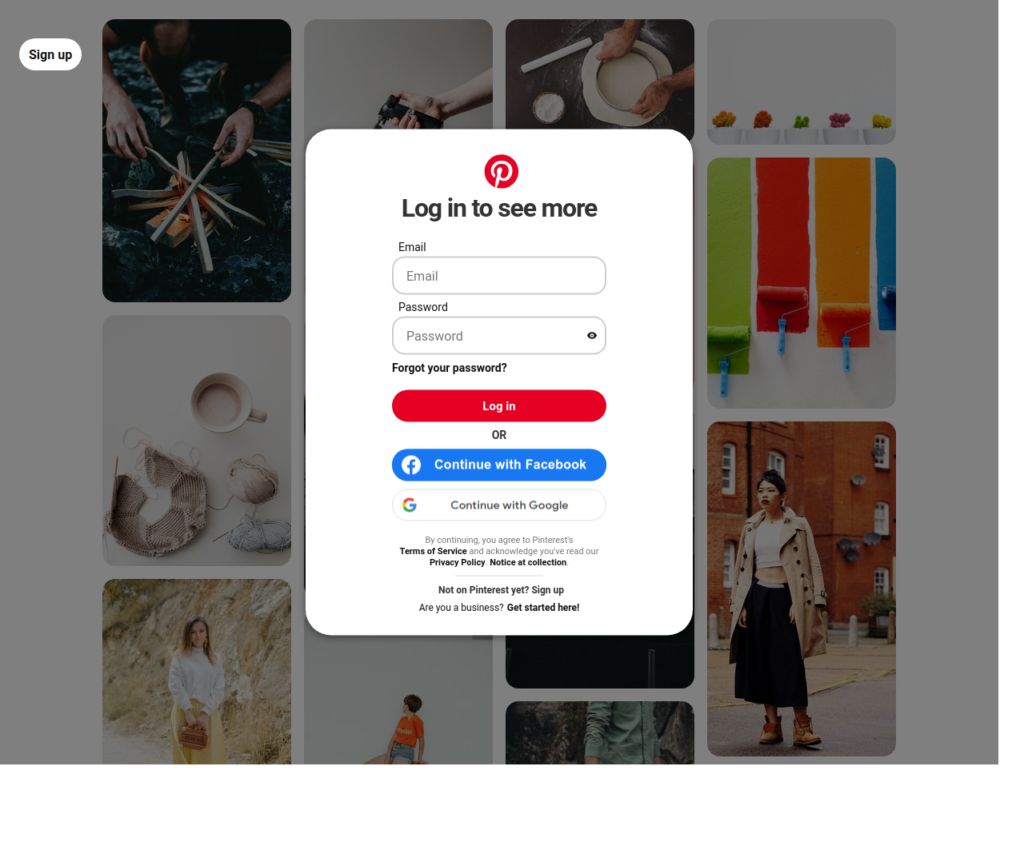
A Pinterest vision board provides a powerful way to crystallize your dreams and intentions through the act of curation and visualization. Let Pinterest’s robust resources inspire you in compiling the perfect representation of your ideal life. Refer back to your vision board often to manifest great things.
How To Make a Vision Board on Pinterest: Creative DIY Guide
A vision board is a powerful tool for manifesting your dreams and desires. By curating inspirational images, quotes, and ideas on a board, you can visualize your ideal future. Pinterest provides the perfect platform for creating an engaging, creative vision board digitally.
What Is a Vision Board on Pinterest?
A Pinterest vision board allows you to use visual inspiration to manifest your goals and intentions. It acts as a virtual collage that represents your vision for the future.
Understanding the Concept of a Vision Board
A vision board is a visualization tool that serves as a guide to help manifest your ideal life. It typically consists of a collage of images, words, quotes, and other elements that symbolize your dreams and aspirations.
The idea is that by surrounding yourself with representations of what you want to achieve, you begin to attract those things into your life through the power of intention and visualization.
How Pinterest Can Be Used to Create a Vision Board
Pinterest is an ideal platform for making a vision board digitally. Its visual nature and vast collection of images allow you to easily find and save inspirational photos and quotes.
You can create a dedicated board to act as your vision board and pin content that aligns with your goals. The multimedia capabilities of Pinterest allow your vision board to really come to life.
Utilizing Pinterest as a Platform for Vision Board Manifestation
Manifestation requires clarity in visualizing your desires. Pinterest empowers this process by allowing you to gather aspirational images and content in one place.
Curating a Pinterest vision board enables you to immerse yourself in the feeling of your dreams coming true when you view it. This sends a powerful message to the universe about what you wish to welcome into your life.
Exploring the Idea of a Digital Vision Board on Pinterest
Creating your vision board online with Pinterest provides versatility and convenience. You can access inspirational content from anywhere and make updates effortlessly.
A digital vision board allows you to integrate multimedia content like videos and gifs. You can also resize images and add text overlays using Pinterest’s tools.
Creating a Physical Vision Board Using Pinterest
You can use Pinterest to source content for a tangible vision board too. Print images pinned to your Pinterest board to cut out and collage onto a physical poster board.
This allows you to create a hands-on craft process while still benefiting from the abundance of inspiration on Pinterest. Place your finished physical vision board somewhere you’ll see it often.
How to Create a Vision Board on Pinterest
Making a vision board on Pinterest is easy. Follow this step-by-step tutorial to start curating your dream life.
Step-by-Step Tutorial for Making a Vision Board on Pinterest
Follow these simple steps to create your Pinterest vision board:
- Sign up for a Pinterest account if you don’t already have one.
- Click the “+” icon to create a new board for your vision board. Title it something like “Vision Board 2023”.
- Use the Pinterest search bar to find inspirational images and quotes that represent your goals. Search terms like “dream life” and “goals” provide great vision board content.
- Click on a pin you like to open it, then click the “Save” button to add it to your new vision board.
- Continue searching and saving pins that align with your intentions until your board is complete. Feel free to create themed sections.
Using Pinterest Search Bar to Find Inspiration for Your Vision Board
The search functionality in Pinterest makes it easy to find relevant vision board material. Try searching for keywords related to your specific goals like “travel”, “home decor”, “career”, etc.
Look through and repin content that resonates with you and represents your aspirations. Let the search results spark ideas and inspiration.
Adding Images to a Pinterest Vision Board
Build your vision board by pinning visual content that brings your desires to life. Search for motivational quotes, pictures of your dream car or home, travel destinations on your bucket list, and anything else that inspires you.
Group similar pins together in themed sections. Mix images with related text overlays using Pinterest’s tools to enrich your board.
Utilizing Canva for Creating Vision Board Wallpapers on Pinterest
Import customized wallpapers into Pinterest from the graphic design tool Canva to level up your vision board. Canva has beautiful templates and design elements to create vision board backgrounds.
Once your wallpaper is complete in Canva, save it and upload it directly to Pinterest as a new pin onto your vision board. This adds a polished look.
Customizing and Editing Your Vision Board Within Pinterest
Pinterest has built-in tools to enhance your vision board pins. You can customize saved pins by changing orientation, adding filters, inserting text, and more.
Editing pins to your preferences blends everything together nicely. Don’t be afraid to resize and rearrange your pins on your board to perfection.
Effective Use of Pinterest for Manifestation and Visualization
A thoughtfully curated Pinterest vision board has the power to turn your dreams into reality through intentional visualization.
How to Effectively Utilize Pinterest as a Visual Manifestation Tool
Manifesting first requires getting clear on what you desire and conveying it visually. A Pinterest vision board allows you to vividly represent your ideal life through images and text.
Review your board regularly to imprint this visualization and activate the universal law of attraction. Pinterest enables you to immerse yourself in the feeling of your dreams fulfilled.
Applying the Law of Attraction in Creating a Pinterest Vision Board
According to the law of attraction, you manifest what you focus on. Your Pinterest vision board displays what you want to attract into your reality.
Surrounding yourself with symbolic representations of your desires through a vision board raises your energetic vibration to align with achieving those goals.
Exploring the Power of Visualization Through a Pinterest Vision Board
Visualization is a critical part of manifesting because our brains process images more readily than words. Creating a visual representation establishes the outcome you want to achieve.
A Pinterest vision board makes your desired reality tangible. You can visualize your dreams coming true each time you look at your inspirational board.
Techniques for Manifesting Your Dreams Using Pinterest
- Look at your vision board first thing in the morning or before bed to start and end your day focused on your intentions
- Meditate on your Pinterest vision board and visualize your pins coming to life
- Feel positive emotions like joy, gratitude, excitement as you review your board
- Add motivational quotes to your pins to reinforce your manifestation goals
- Make your Pinterest vision board visible where you’ll see it frequently
Finding and Adding Inspirational Quotes to Your Vision Board on Pinterest
Search Pinterest for motivational quotes and affirmations that resonate with you. Pin text graphics that reinforce your vision board goals.
Quotes add powerful meaning. Phrases like “I am worthy of abundance” or “My dreams deserve to be lived” remind you to stay focused and positive.
Advanced Tips and Tricks for Optimizing Your Pinterest Vision Board
Take your Pinterest vision board to the next level with these pro tips for an enhanced manifestation experience.
Utilizing Pinterest Chrome Plugin for Vision Board Creation
Install the Pinterest browser extension to easily pin inspirational images you find around the web. If you see something you like on another site, click the Pinterest plugin icon to add it to your vision board.
Adding Photos and Images from Outside Pinterest to Your Vision Board
Upload meaningful personal photos to Pinterest from your computer or phone camera roll. This adds a personal touch to your vision board. You can also insert links, documents, and videos.
Creating Board Themes and Customizing Your Pinterest Vision Board
Organize your vision board into categories with customized sections for each life area, like health, career, relationships. Name and color code the sections for a visually appealing board.
Creating a New Vision Board on Pinterest for a Different Inspiration
There’s no limit to how many boards you can create. When your goals or dreams change, simply start a new Pinterest vision board with updated relevant imagery and quotes.
Adding and Organizing Images on Your Physical Vision Board via Pinterest
Print your Pinterest pins onto paper or canvas to cut out and collage onto a physical board. Or, project your Pinterest board onto a wall to recreate it in a large format in real life.
Inspiration and DIY Ideas to Craft Your Pinterest Vision Board
Let your creativity run wild in designing a vision board that represents your unique dreams. Pinterest provides endless inspiration for visualization.
Finding DIY Inspiration and Creative Insights for a Pinterest Vision Board
Search “vision board ideas” on Pinterest to discover unique DIY projects. Get inspired by different artistic takes like a dream journal vision board, a mood board vision board, or a minimalist gallery wall vision board.
Exploring Different Themes and Ideas for Creating a Vision Board on Pinterest
Find a style that resonates with you. Try making your vision board themed around seasons, colors, travel destinations, target words, or anything else that fits your intentions. Look to others’ boards for inspiration.
Utilizing Billions of Photos on Pinterest to Add to Your Vision Board
Pinterest’s database offers an abundance of images to represent your goals visually. Search for specific things you want like “beach sunsets”, “dogs playing”, or “reading by fireplace”. Let the imagery reflect your unique dreams.
Using Pinterest to Gather Visual Elements for a Physical DIY Vision Board
Print your favorite Pinterest pins to cut out and collage or use Pinterest to find DIY supplies like washi tape, magazines, stickers, and more to craft an inspirational physical board.
Innovative Ways to Manifest Your Desires Through a Pinterest Vision Board
Get creative in designing your vision board! Some ideas are painting on canvas, a digital photo slideshow, a vision board movie, or vision board vision jars. Add embellishments that make your board meaningful.
A Pinterest vision board provides a powerful way to crystallize your dreams and intentions through the act of curation and visualization. Let Pinterest’s robust resources inspire you in compiling the perfect representation of your ideal life. Refer back to your vision board often to manifest great things.








